Quick Search Contract Number
If the User wishes to search for all Work Orders raised on a particular Contract, this can be done in the following way:
1. Enter the Contract number and click "OK"
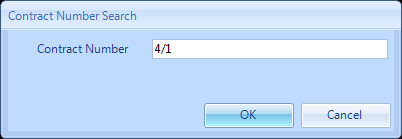
2. The Work Order list view will then appear with the record(s) that match the criteria specified. The Work Order list will appear with no records if no records match the criteria entered.
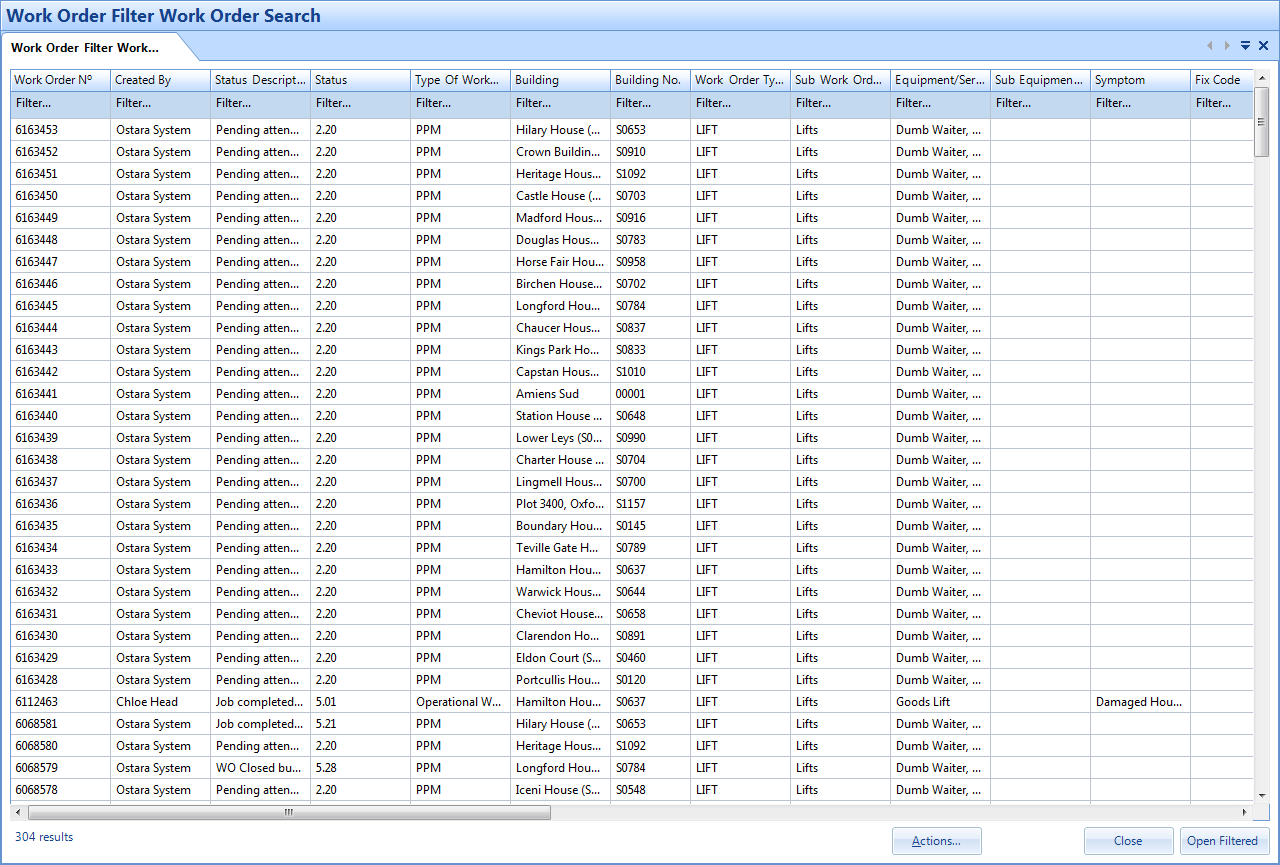
3. The User will now be able to see all of the Work Orders relevant to the criteria defined in the previous screen.
4. To view a specific Work Order, double click on the line, this will take you to the Work Order Detail screen.
5. To view, all the Work Orders in this list use the
 button,
button,
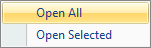
 button.
button.