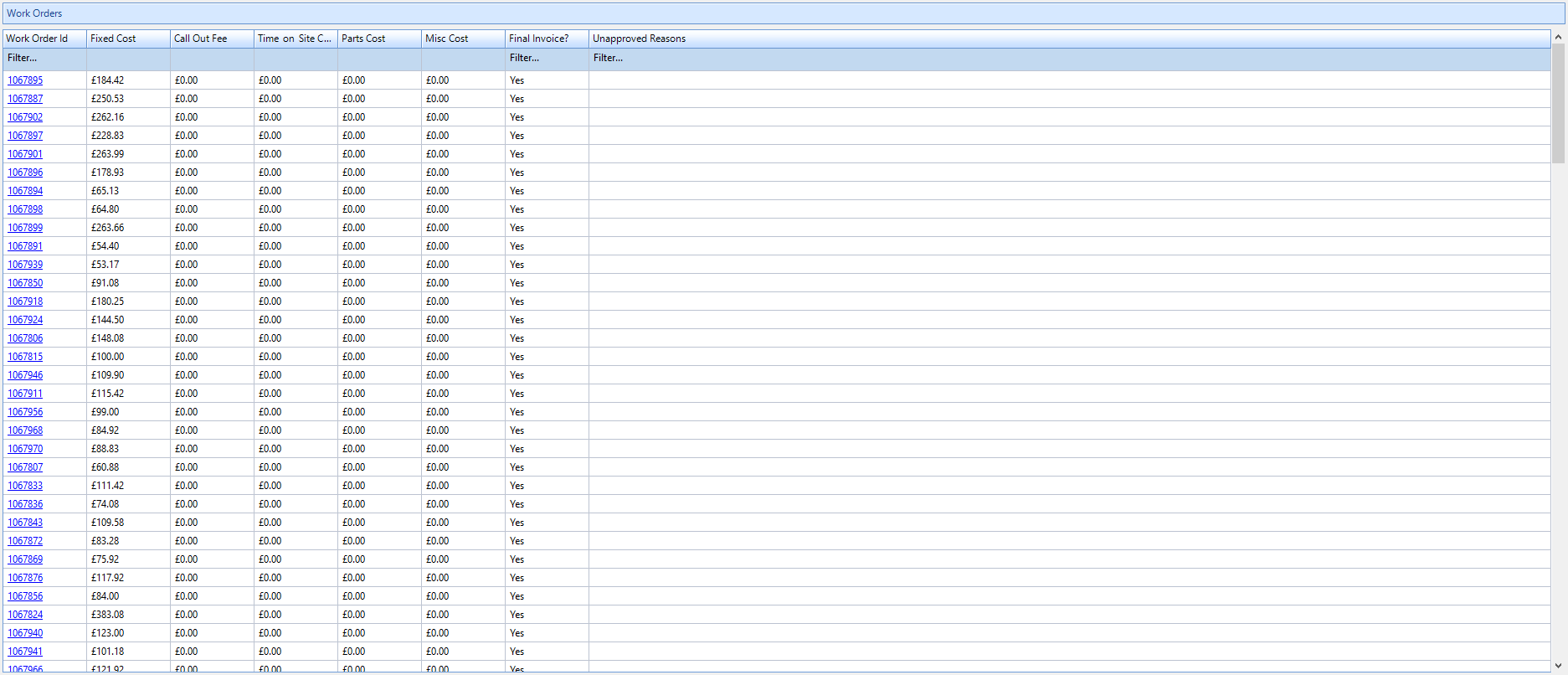Work Order Tab
The Work Order tab on the invoice screen shows some summary information about the Work Order associated to the Invoice. For standard invoices, the following screen is shown:
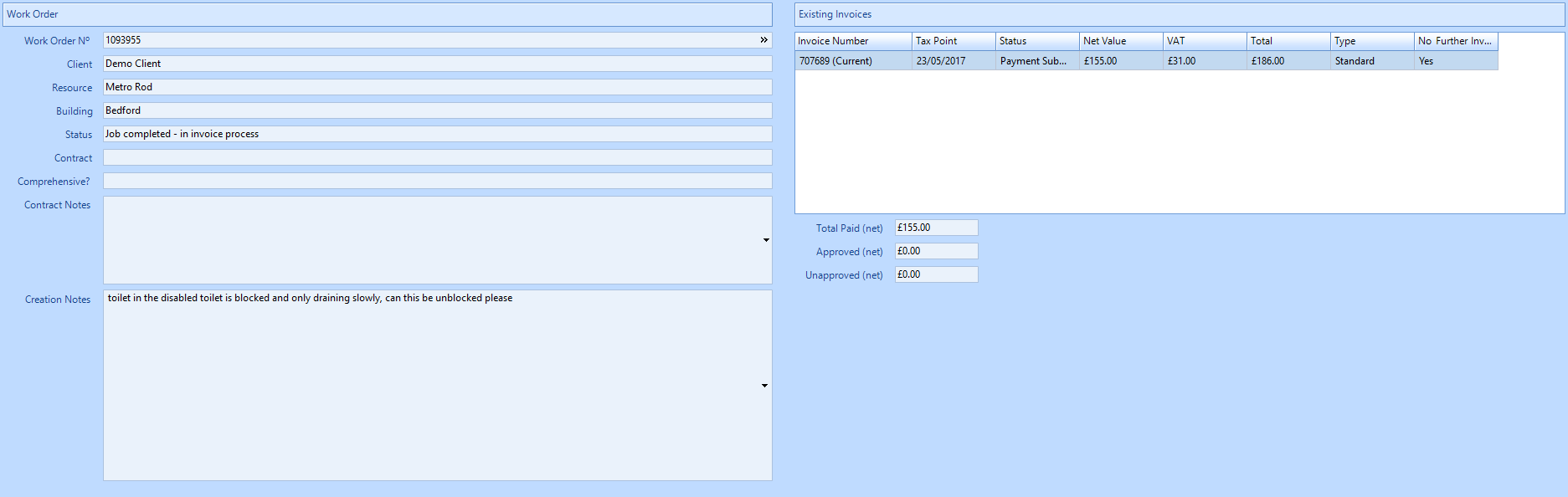
The Work Order section on the left hand side details the pertinent information from the Work Order the Invoice is associated to.
The right hand side details any existing invoices against the Work Order and the status of those invoices. The Invoice currently open has "(Current)" appended to the Invoice Number. The "Type" column indicates whether this is a standard Invoice, or a Consolidated Invoice.
Additionally, should there be Work Orders visited on the same day as the current Work Order (same site, same day, same Resource), then these will also be displayed here.
For consolidated invoices, the following screen is shown: