Delete Invoice
Sometimes, certain Invoices may be incorrect or are no longer needed and may be required to be removed from the Work Order. This can be done using the Delete Invoice function on the Work Order screen.
1. When in the appropriate Work Order, go to the Invoices section of the helpdesk work page.
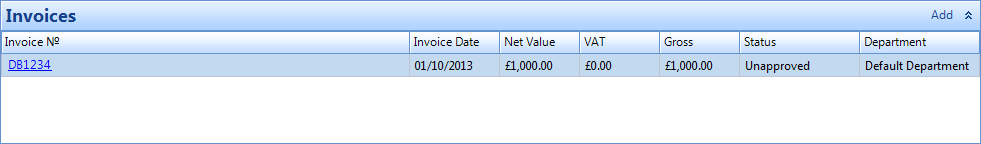
3. From here the User can delete the Invoice by clicking on the actions menu option on the Status section of the invoice. Clicking on Delete will pop up a message stating "Are you sure you wish to delete this invoice? This action cannot be undone." Clicking Yes will delete this invoice permanently and clicking No will return the User to the Invoice screen.