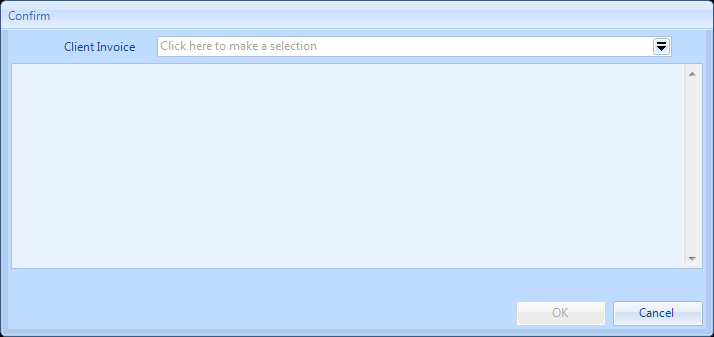Confirm WO Invoiced to Client - Helpdesk
The "Confirm WO Invoiced to Client" action should be used if the Work Order in question needs to be submitted to the Client as an Invoice. These rules are bespoke to each Management Company and will need to be checked with the Finance Manager. To confirm that the Invoice has been sent to the Client, go to “Work Order Invoiced to Client” action in the Agent Actions menu and choose “Confirm”.
1. When in the appropriate Work Order, go to the Agent Actions drop down and select the Action “Work Order Invoiced to Client > Confirm”. This displays the Confirm screen. Here, the User is required to choose a Client Invoice from the Client Invoice field and provide some notes supporting the action. Once the information has been entered, click "OK". The Work Order will then appear on the Client Invoice selected (this is shown in the Work Order Events).