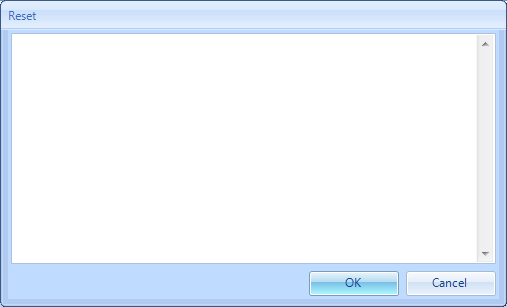Reset Confirm WO Invoiced to Client
If a Work Order has been confirmed that it has been invoiced to the Client incorrectly, there is an option to reset the confirmation. To reset the Work Order Invoiced to Client flag on a Work Order, go to “Work Order Invoiced to Client” action in the Agent Actions menu and choose "Reset".
1. When in the appropriate Work Order, go to the Agent Actions drop down and select the Action “Work Order Invoiced to Client > Reset”. This displays the Reset screen. Provide a note as to why the WO invoiced to Client status is being reset and click the "OK" button. This also removes the Work Order from the previously selected Client Invoice (this is shown in the Work Order Events).