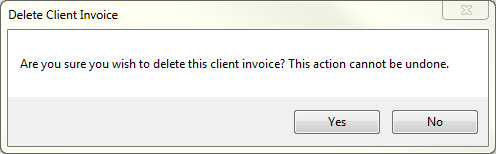Deleting a Client Invoice
Sometimes, a Client Invoice may have been created incorrectly or may no longer be needed. If that is the case, it can be deleted.
1. Open the Client Invoice that should be deleted, and in the Actions drop down in the Status header, click "Delete Invoice". This will then display the Delete Client Invoice window which asks the User to confirm if they wish to delete the Client Invoice. Click "Yes" to delete the Client Invoice. Otherwise, click "No" to cancel the deletion.