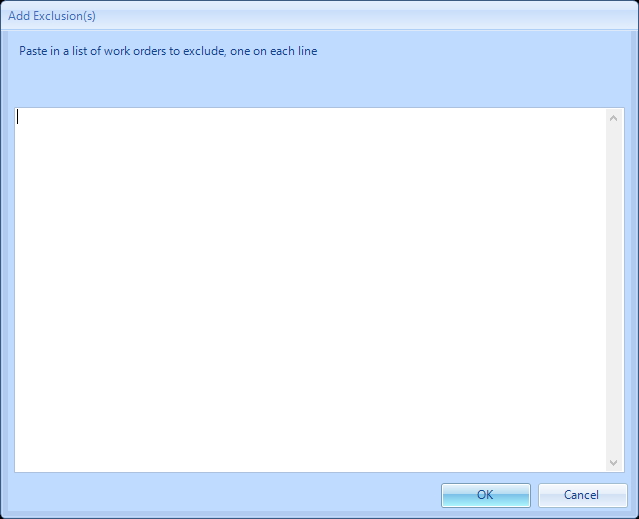Performance Metric Exclusions
The Performance Dashboard Reports allow Clients to analyse data such as First Fix percentages and Response to Service Level achievement. There will be occasions where specific Work Orders should be omitted from the Performance Dashboard calculations, and as a result the addition of Work Order Numbers into the Performance Metric Exclusions List will remove any calculation of those Work Orders from Performance data. To manage this:
1. Click "Performance Metric Exclusions" to return a list of all the current Work Orders being excluded from Performance calculations. Right click any Work Orders on this list and select "Remove" to include them back in Performance calculations again.
2. To add a new set of Work Orders to the exclusions list, click the "Add Performance Metric Exclusion(s)" action to bring up the Add Exclusion(s) dialog box. Paste a list of Work Order Numbers only into this window and click OK to add them to the exclusion list.