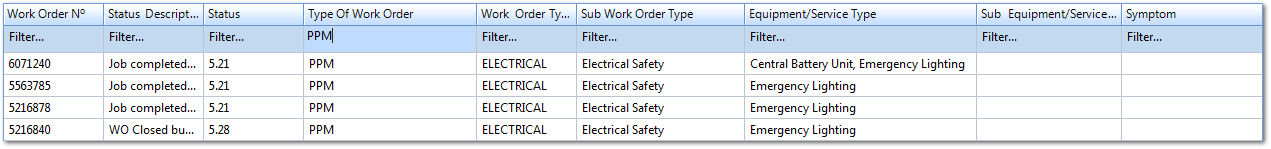Smart Filters
A common feature used in many list views throughout the system is Smart Filters. Smart Filter are used to make searching through lists faster and easier by showing information that contains the value or part of the value entered in the Filter. For example: if there is a mixed list of 1000 Work Orders that contain all types of WOs and the User wanted to only look at the PPM WOs in the list, typing in "PPM" in the "Type Of Work Order" column would display only the PPMs from the original list. This is explained further below.
Here is a list of Work Orders:
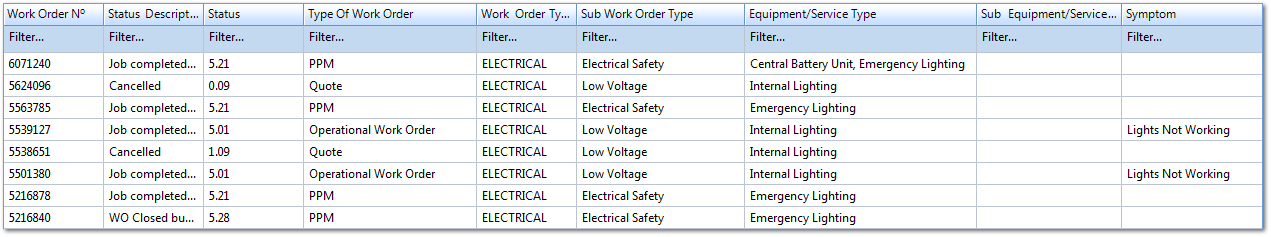
Here is the same list but using the Smart Filter to only search for "PPM":