Selecting a Resource
This is the "Select Resource(s)" screen. From this screen it is possible to select one or more Resources, whether they are Internal or External and whether they are a Head Office or Branch. This screen appears when creating SRAs and RFIs among other areas of the system. Here is an example:
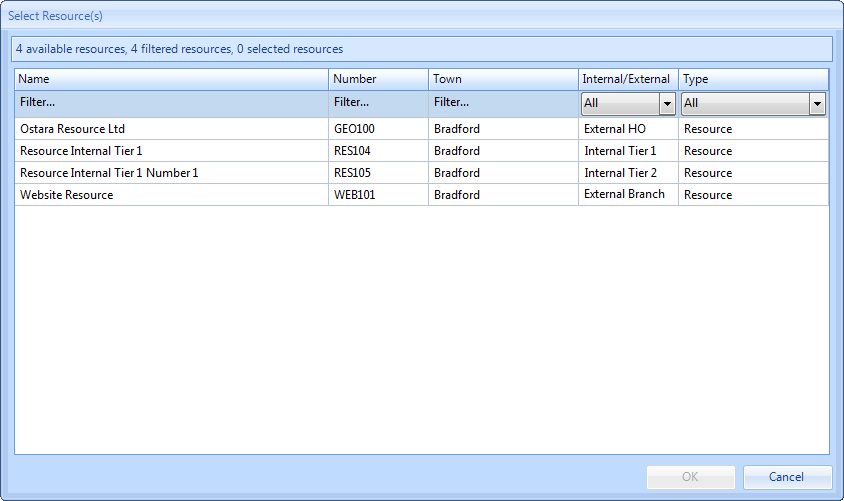
To select a Resource, simply select the desired Resource from the list. To make searches easier, the columns can all be filtered in different ways such as entering part of the Resource name or by selecting whether the Resource is External or Internal. In some cases, it is possible to select more than one Resource at a time using the tick boxes.
Once the necessary Resource or Resources have been selected, click the "OK" button.