Copy to Clipboard Functionality
A common feature used in many list views throughout the system is the "Copy to Clipboard" Functionality. This allows the user to copy any list/grid view and paste it into Excel in order to make things easier and to save time running reports. To use this functionality please follow the steps below:
1. Go to any list/grid view in the application:
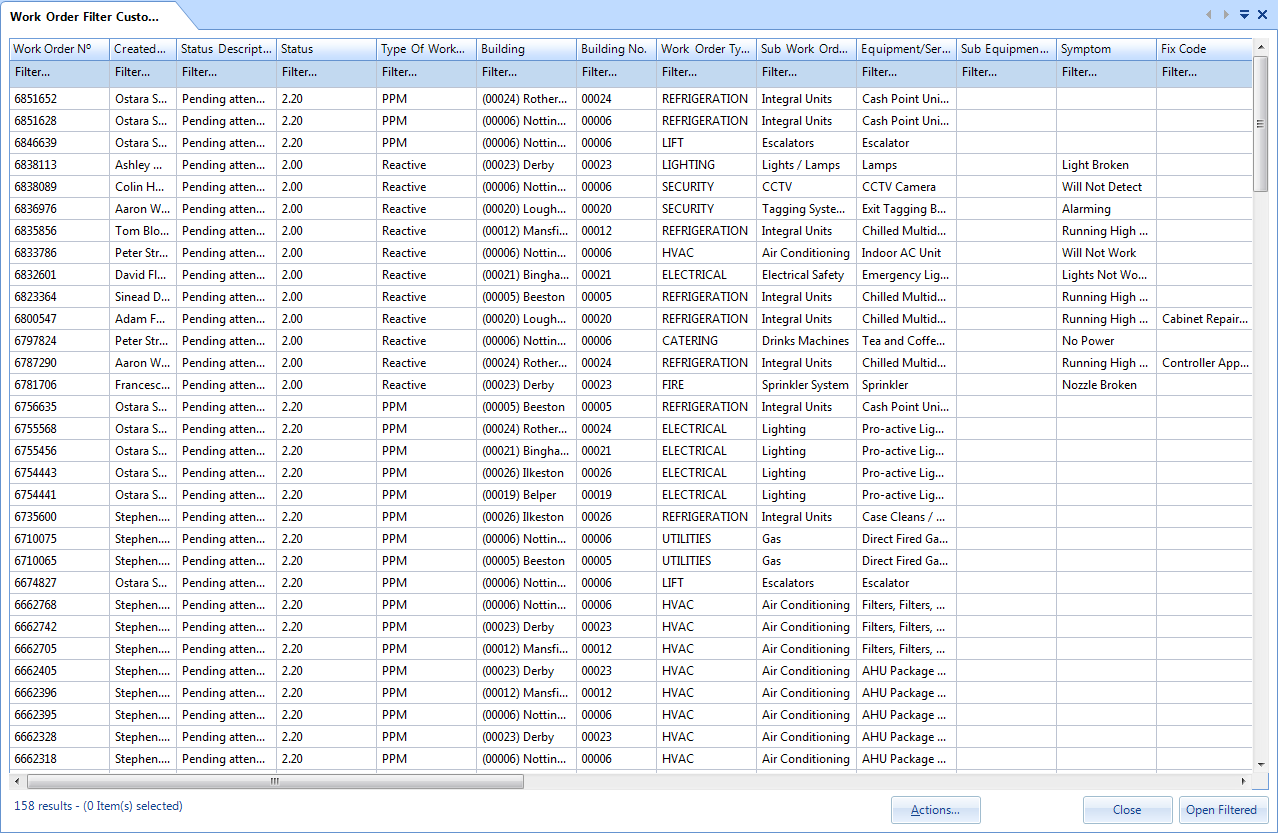
2. Right click anywhere on the grid and this menu will appear:
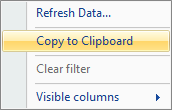
3. Click on Copy to Clipboard. This can now be pasted into Excel by right clicking and clicking on the paste option.
4. It is also possible to copy text from both the Help File and Reports by using Ctrl-A, selects/highlights all (text can also be highlighted using the mouse). Ctrl-C, which will copy any highlighted text and Ctrl-P, which will paste any copied text.