Payment Terms
“Payment Terms” are Resource specific data that allows a Resource to display in the system their terms of payment. The Payment Terms screen allows the User to configure the Payment Terms that will be used when creating a Resource. To view “Payment Terms”, click the “Payment Terms” button. Payment Terms are Management Company specific.
-
1. This is the Payment Terms screen. Here, the desired Payment Terms can be ticked and un-ticked depending on which types need to be available throughout the system. As with many other parts of the application, it's possible to add items and edit items within the list using the "Add" and "Edit" buttons.
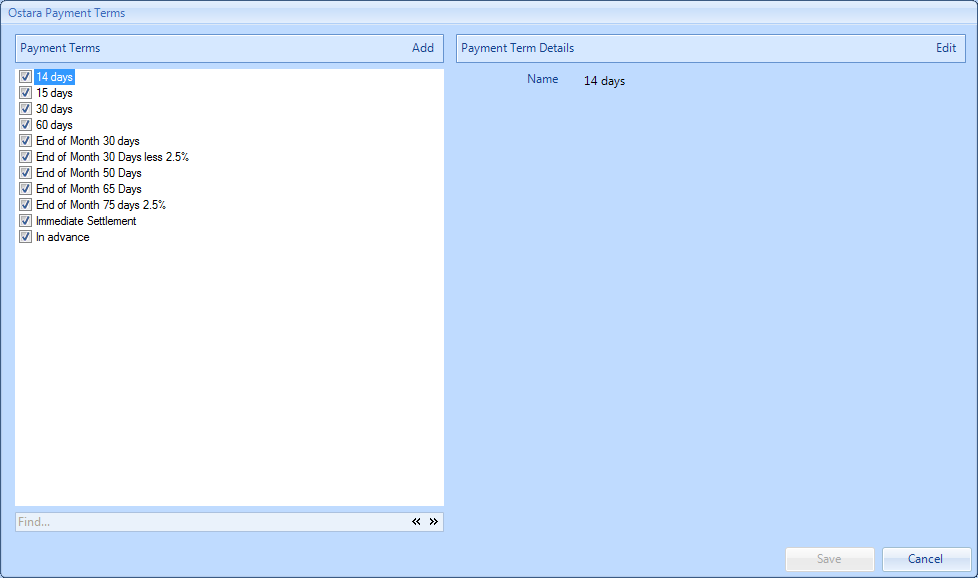
-
2. Click "Add" to display the Add Payment Term window. In this window, all that is required is the Name of the new Payment Term. Click "OK" to add the Payment Term.
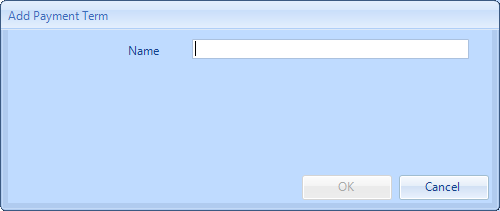
-
3. Click "Edit" to display the Edit Payment Term window. In this window, the Name of the selected Payment Term can be modified. Click "OK" to apply the changes.
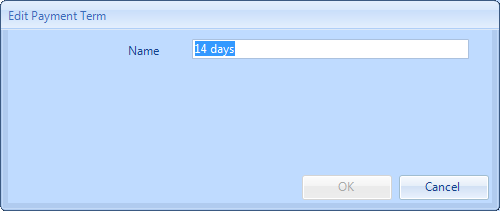
-
4. Once all the changes have been made, click “Save” to apply them.