Setting the Fixed Cost
Whilst performing a job, the User may need to set the fixed value of the job due to the original value being incorrect or additional work being done. This can be done using the "Set Fixed Cost" button.
1. On the Job Detail screen, select the "Set Fixed Cost" button to display the Set Fixed Cost pop up.
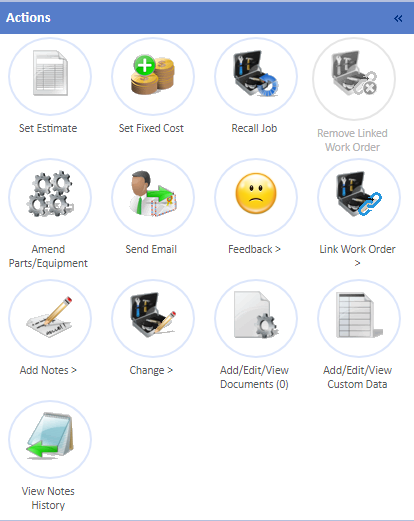
2. Enter the fixed cost value in the "Fixed Cost" field and click the "Save" button to update the job.
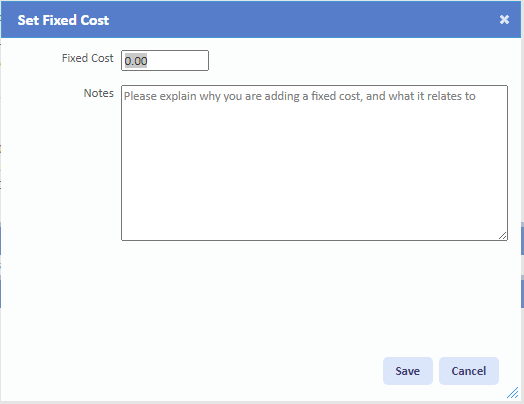
Note: Depending on the Authorisation Rules of the Client, the job may then go into Authorisation in which an authoriser will need to approve it. If a value over 9999.99 is entered, an "Are You Sure?" prompt will appear asking that the value is checked prior to clicking "Save". When a User adds a Fixed Cost to a WO that already has an Invoice on that is marked as "Final Invoice", a message will be displayed stating that no additional costs will be paid unless the Invoice is changed. If this is believed to be incorrect then contact should be made with the system administrator to confirm this.