Delegation Introduction
What is it?
Building on the already successful Impersonation feature, Delegation allows Users to register their annual leave on the system, and select a coworker to delegate their responsibilities/Buildings to during this absence. Rather than only give access to Work Orders in authorisation (as is the case with the Impersonation feature), the Delegation feature allows the delegate to access all job lists or Buildings of the delegator, and allows them to fully take on the responsibilities of their absent coworker.
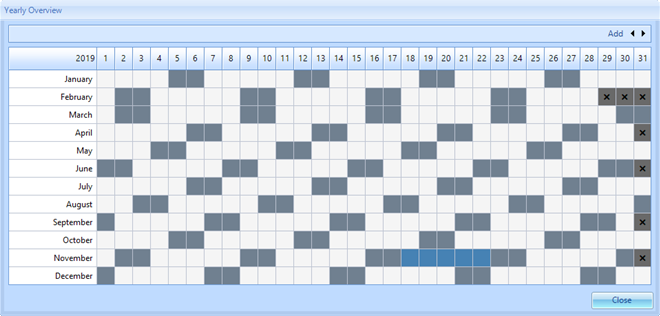
Why has “Delegation” been introduced?
Under the current impersonation feature, users are limited to approving Work Orders in authorisation on behalf of others. Whilst an extremely useful feature (that remains available in the system), the ability to manage more than just Work Orders in authorisation presents businesses with greater flexibility and scope to cope with absent employees, and avoid leaving a situation where no one with the equivalent level has control or oversight of certain business areas. Therefore, there was a need to allow users to delegate their full responsibilities to a team member, to allow them to oversee their area of the business in cases of planned absence.
How does it work?
The Delegation feature can be accessed through the Person Record in the system. The delegator themselves, or administration staff, can open the Person Record, and navigate to the time off tab. This tab allows users to select which type of leave they are undertaking, the length of time, and the person who they would like to delegate their responsibilities to. To ensure that only qualified users are given the responsibilities of the delegator, the choice of users to delegate to are restricted by profile. For example, if a Manager is on annual leave for a week, they will be restricted to choosing another user on the Manager Profile as their delegate. Should any changes be made to profiles, the system has the ability to explain to the User why the delegation may no longer be possible.
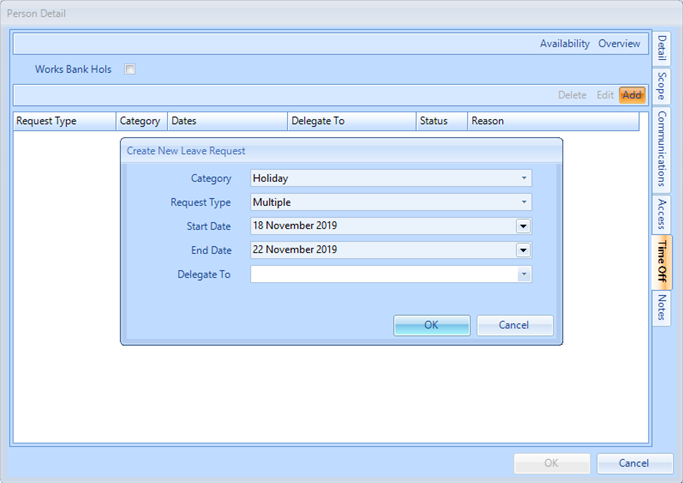
What does the future hold?
Upon introduction, this feature will require configuration to be completed through the Desktop Application. Looking to the future, the configuration of this feature will be extended to users in the Portal and the Mobile App.