Configuring Delegations
To configure Delegations for a User, the User will need to access the Time Off tab of the desired Person Record. On here, click the "Add" button to add in a new Leave Request. After selecting the Category/ Request Type and Start Date, the User can then choose whether they wish to delegate this Users work to another whilst they are not working using the "Delegate To" drop down.
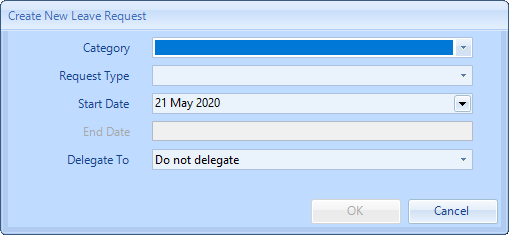
By default, this field is set to "Do not delegate". However clicking this drop down will show all the Users available to delegate to. Select the correct User from this list to setup a delegate. When the User is on leave the delegate logs in, the delegate will then see all their work/activity along with the User's they have been delegated to.
Note: Only Users of the same Profile will be shown in the "Delegate To" drop down, as it is only possible to someone of the same Profile.