Desktop Audits
Within the Audits module is a section called Desktop Audits. Desktop Audits are used as a way to allow Clients to systematically choose random subsets of data to perform manual audits on the data integrity entered by others. There are three kind of Desktop Audits possible:
- Work Order - this is used to audit the Work Order itself
- Invoice - this is used to audit the Invoice on the Work Order
- Certificate - this is used to audit the Certificate added against the Work Order
The Desktop Audit function is split into three sections:
Select Work Orders for Audit
The "Select Work Orders for Audit" action allows the User to determine how many and what Work Orders will be marked for Audit. The first thing that is required is for the User to choose the Audit Target. The Audit Target shows a list of available Desktop Audit Questionnaires to choose from to determine the type of data to return. The "Select Random" field is used to determine the percentage or number of Work Orders that will be shown to be marked for Audit. This is used to bring back random results. The "Refine Search" button is used if the User specific Work Order criteria they wish to search for and to mark for Audit. Once the criteria is set, click "OK" to bring back a list of results.
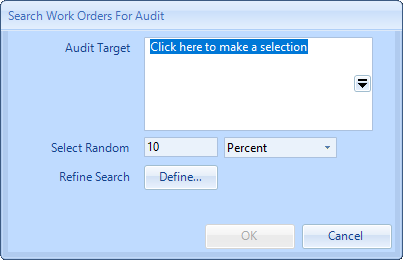
List Work Orders Marked for Audit
The "List Work Orders Marked for Audit" action brings back a list of all Work Orders in the system that have been marked for Audit. The list brought back displays typical Work Order details, such as the WO Number and Building, but it also shows some extra columns referring to being marked for Audit. The Audit Type(s) column shows the type of Audit this Work Order has been marked with and the Marked By column shows who marked the WO for Audit.
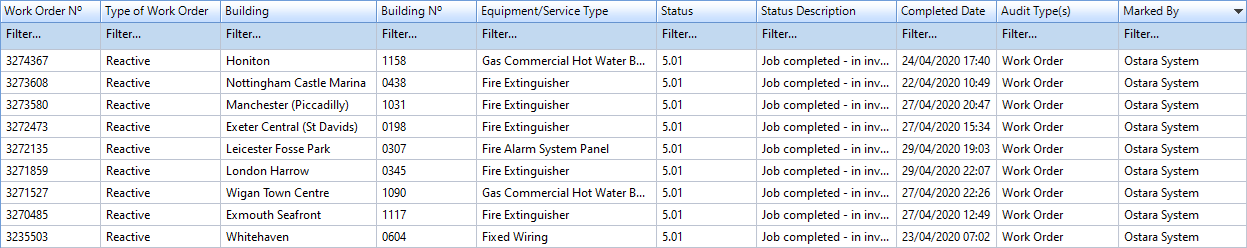
List My Work Orders Pending Audit
The "List My Work Orders Pending Audit" action brings back a list of all Work Orders that are pending audit by the logged in User. All Work Orders brought back in this list will only be Work Orders that the is required to Audit. The list shows the same detail as the "List Work Orders Marked for Audit" list.