Connection Test
Upon receiving connection errors such as "Cannot Connect to Service" messages, Users are able to check their connectivity to the Ostara system. To achieve this, use the Connection Test option in the System tab. Clicking this will display the following screen:
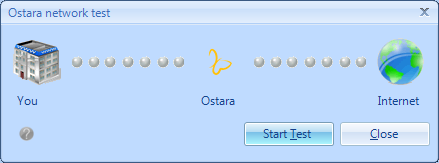
To perform the Connection Test, once the screen is open click the "Start Test" button. This will then display one of four different results and depending on the result, the User can then determine the course of action:
The system is working correctly with no connection issues:
Client Issues (typically no internet connection at all):
Ostara Issues. These issues will need to be reported to the Ostara Support Desk:
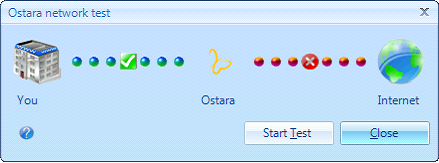
Client Issues (typically network/server issues etc):
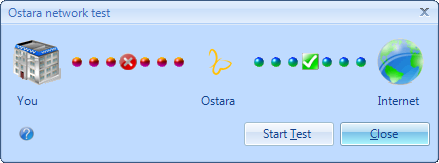
To get more information about the result of the Connection Test, hover over the "?" and a message is displayed.