Permissions Introduction
Permissions are options that allow Users to perform specific actions within the system. Every Permission links to specific actions that are possible with the system and has an Administration Level which is determined by the System Administrator. These Permissions are then allocated to specific Profiles to grant the Users of the Profile the ability to perform the action provided by the Permission. Click the ‘Permissions’ button in Core Data to view the Permissions you have access to. Please see the “Permissions Overview” section for more information.
1. Upon clicking the "Permissions" button, the Permissions screen displayed. It shows all the Permissions available to the Profile the current User is signed in as.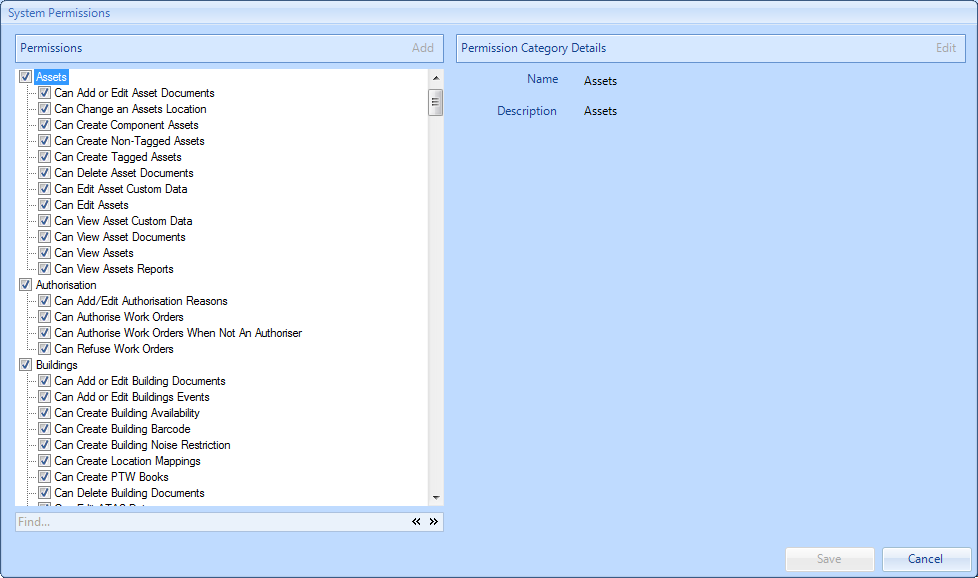
Note: The Add button will always be greyed out as it is not possible to add a new Permission to the system.
2. For each Permission available, an Administration Level can be set. This is done by selecting a Permission and clicking the “Edit” button. Each Permission can have an Administration Level between 1 and 10. Once this has been set, click “OK” and then “Save” to save the changes. Click “Cancel” to discard these changes.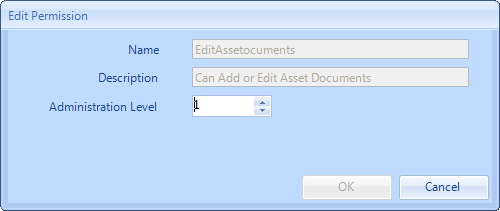
Note: It is not possible to modify the Name or Description of a Permission.