Building Event Search
To find a Building Event, follow these steps:
1. Click on the "Building Event Search" button at the top of the screen. This will bring back all Building Events that have been set up.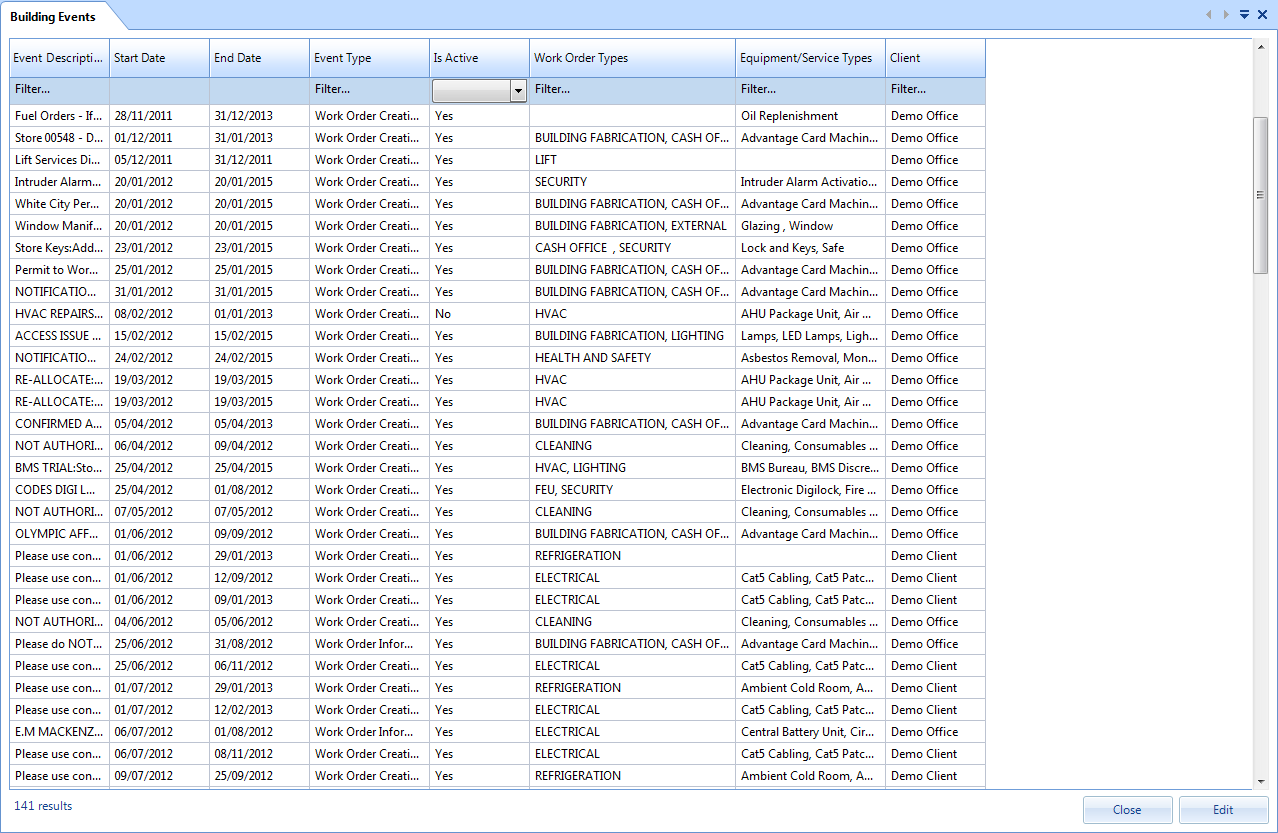
2. By double clicking on an Event, the User will have access to all Event details that have already been set up. This can also be done by highlighting the line and clicking on the "Edit" button.
3. The User will then be show the Edit Building Event screen. In here, it's possible to change any aspect of the Event from the description to the Building all the way down to the Equipment/Service Type.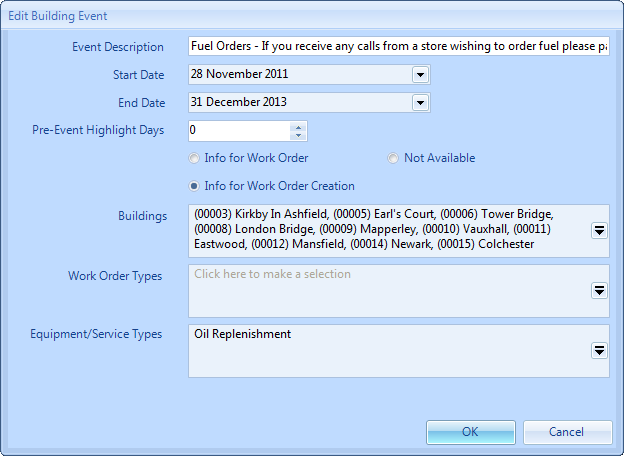
4. Clicking on "OK" will save any new information. Clicking on "Cancel" will exit this screen without saving.