Incoming Emails List
The Incoming Emails List displays all the emails that have come into the system from external services. These could be system generated replies or replies from the Contacts themselves. Upon opening, the list defaults to today's date and only shows the emails that have occuRred today. By right-clicking the list and selecting "Select Date...", it is possible to show the emails by specific dates, up to 7 days before the specified date.
As shown below, the list displays the date the email was received, who sent it and the subject of the email (much like the Failed Emails List) along with two new columns: Undeliverable? and Body. The Undeliverable? field will display an an email address if the email failed to deliver to that address (if no address is present then the email was sent successfully). The Body field contains a "View" button which, once clicked, the body of the email is displayed. There is also the ability to mark emails as "Read" by right-clicking and selecting "Mark selected mails as read"
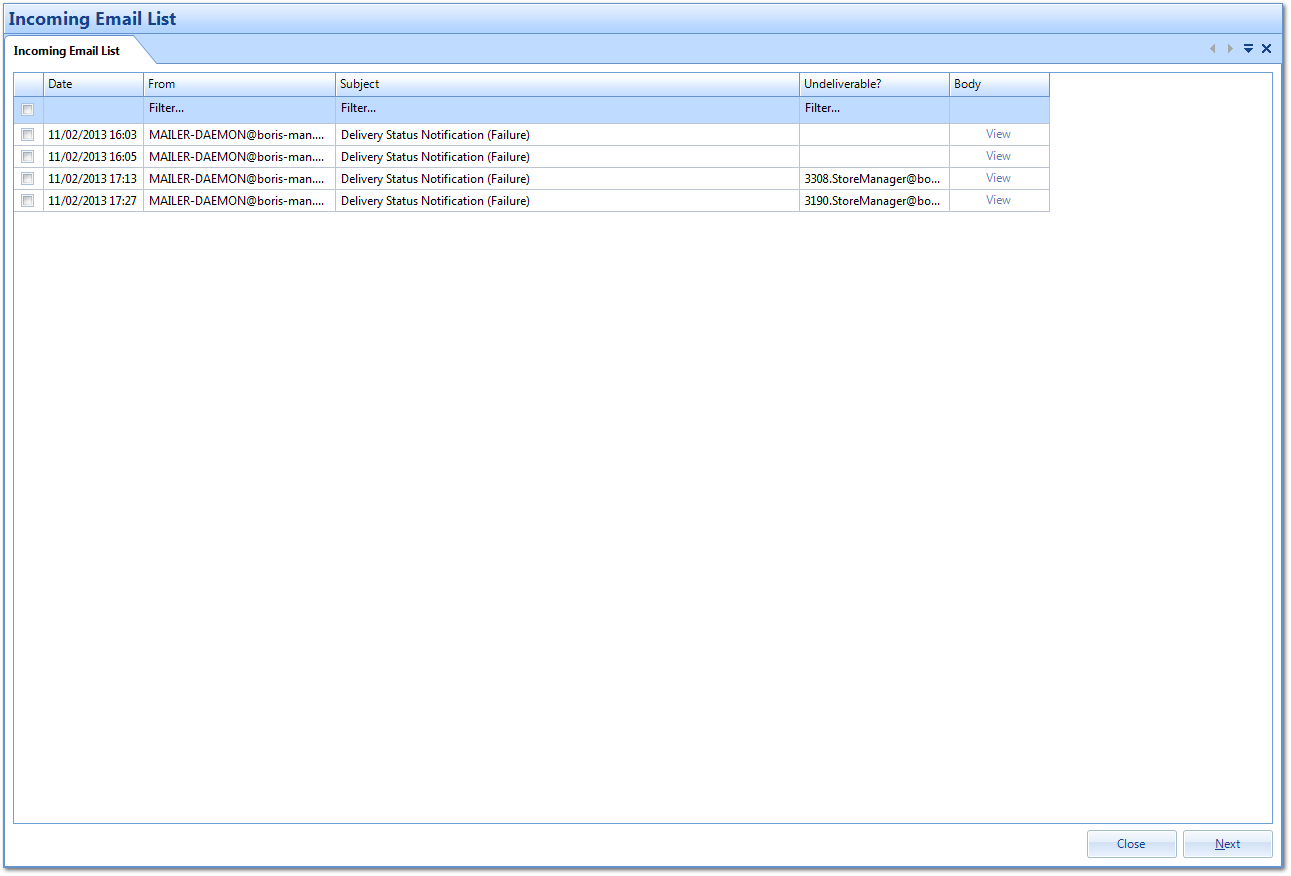
As with the Failed Emails List, double-clicking or selecting the email and clicking "Next" will display the details of the email. This screen works in the same way as the Failed Emails. Please see the Failed Emails List page for more information on this section.