Detail Tab - Change Assignment and/or Acceptance Settings
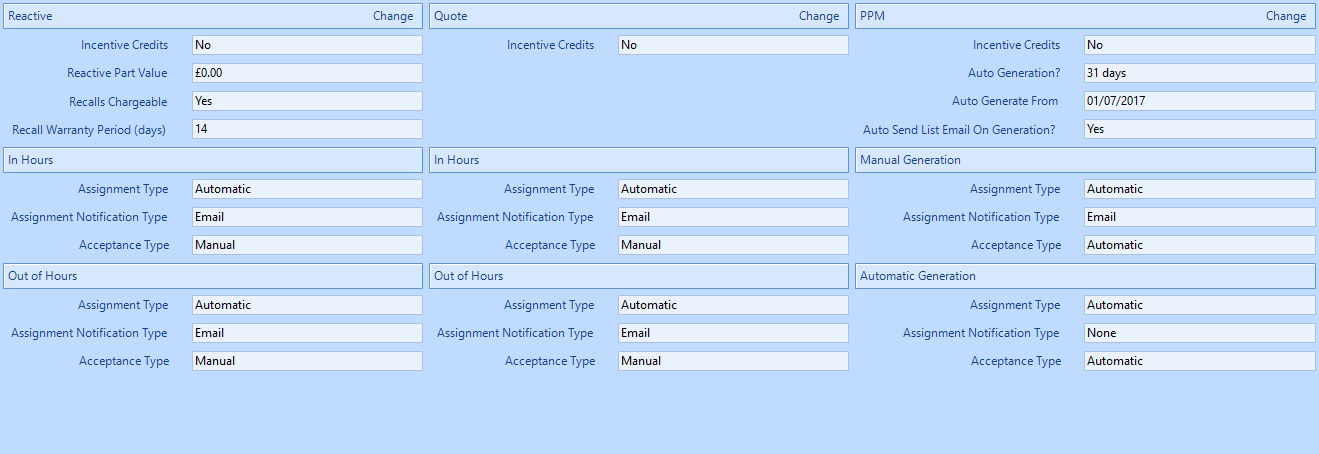
Incentive Credits This is used to confirm if this contract is subject to any incentive credits for performance. If this is ticked then the Incentive Credits tab of the Contract becomes active.
Reactive Part Value this field will be active if it has been specified that parts are payable in the Type tab and allows the specification, per Work Order, of a maximum value for parts – this is only used for reporting.
Recalls Chargeable this is used to confirm if recalls are chargeable on reactive works orders or not. This will default to "Yes", if yes is selected then call out and hourly rates are applied to the work order following the recall visit. Please note if the recall is on the same day as the stop job then the call out fee will not apply.
Recall Warranty Period (days) this field is used to determine the number of days for which a recall can be performed on a work order from the date of completion. This field will default to 14 days. After the days set has expired the Agent Action of Recall Job will not be available to select and a new work order should be created.
Assignment Type has two options; Automatic or Manual. If Automatic is selected then any work order numbers generated against this Contract will automatically assign to the Resource based on the Assignment Notification Type selected. If Manual is selected any work order numbers generated against this contract will need to be manually assigned (given) to the Resource.
Assignment Notification Type has a variety of assign methods pre-defined; these include Phone (manual assign), Email (automatic), None – Assigns to List with No Email - (automatic). If ‘None’ is chosen as an assign method all Work Order numbers generated against this Contract will automatically transfer to the Resource Work Order list which is accessed via the portal as are those assigned via Email. The setting specified here will override any Assignment method set at the Resource level.
Acceptance Type has two options; Automatic or Manual. Automatic should be used when the Resource is not required to accept each individual Work Order number via the portal and has agreed to automatically accept all Work Order numbers assigned to their list.
Assignment Type, Assignment Notification Type and Acceptance Type can be set differently for in hours or out of hours notifications. Please note: The in hours and out of hours is taken from the resource availability if no availability has been set then the in hours assignment method will be applied.
This is the same as the Reactive section with the exclusion of the Reactive Part Value, Recalls Chargeable and Recall Warranty Period (days) fields.
Incentive Credits This is used to confirm if this contract is subject to any incentive credits for performance. If this is ticked then the Incentive Credits tab of the Contract becomes active.
Auto Generation? denotes whether or not the User wishes the Ostara Application to automatically generate the PPM work order numbers required against this contract. If auto generation is "off" work orders will need to be generated manually. The number inserted in this box is the number of days prior to the Work Order Visit Start Date that are required for it to be generated. (Please note: The standard setting is by Visit Start Date, it is possible to set the system to automatically generate based on Financial Start Date if this is the preference).
Auto Generate From allows for the specification of a date from which to begin the generation of PPMs.
Auto Send List Email on Generation? is a tick box that allows the User to specify that on generation of PPM Work Orders, an email with the CSV attachment generated from the Send Emails action will be sent to the relevant Resource Contacts. This can be used for 'Invoice Only' PPMs that do not require a visit by a physical engineer/technician.
Manual Generation: this will only be used if "off" has been selected in the Auto Generation field.
Assignment Type has two options; Auto or Manual. If Auto is selected then any work order numbers generated against this Contract will automatically assign to the Resource based on the assign method selected. If Manual is selected any work order numbers generated against this contract will need to be manually assigned (given) to the Resource.
Assignment Notification Type has a variety of assign methods pre-defined; these include but are not limited to Phone (manual assign), Email (automatic), None – No Email - (automatic assign to list). If ‘None’ is chosen as an assign method all Work Order numbers generated against this Contract will automatically transfer to the Resource Work Order list which is accessed via the portal as are those assigned via Email. The setting specified here will override any Assignment method set at Resource level.
Acceptance Type has two options; Auto or Manual. Auto should be used when the Resource is not required to accept each individual Work Order number via the portal and has agreed to automatically accept all Work Order numbers assigned to their list.
Automatic Generation: this will only be used if Auto Generation has been selected.
Assignment Type has two options; Auto or Manual. If Auto is selected then any work order numbers generated against this Contract will automatically assign to the Resource based on the assign method selected. If Manual is selected any work order numbers generated against this contract will need to be manually assigned (given) to the Resource.
Assignment Notification Type has a variety of assign methods pre-defined; these include but are not limited to Phone (manual assign), Email (automatic), None – No Email - (automatic assign to list). If ‘Assign to List’ is chosen as an assign method all Work Order numbers generated against this Contract will automatically transfer to the Resource Work Order list which is accessed via the portal as are those assigned via Email. The setting specified here will override any Assignment method set at Resource level.
Acceptance Type has two options; Auto or Manual. Auto should be used when the Resource is not required to accept each individual Work Order number via the portal and has agreed to automatically accept all Work Order numbers assigned to their list.
Note: When creating a Contract, the system will default the settings in the "Detail" tab to the following:
Reactive - In Hours:
Assignment Type: Automatic
Assignment Notification Type: Email
Acceptance Type: Manual
Reactive - Out of Hours:
Assignment Type: Automatic
Assignment Notification Type: Email
Acceptance Type: Manual
Quote - In Hours:
Assignment Type: Automatic
Assignment Notification Type: Email
Acceptance Type: Manual
Quote - Out of Hours:
Assignment Type: Automatic
Assignment Notification Type: Email
Acceptance Type: Manual
PPM:
Auto Generation? Off
List Email on Generation? Yes
PPM - Manual Generation:
Assignment Type: Automatic
Assignment Notification Type: None
Acceptance Type: Automatic
PPM - Automatic Generation:
Assignment Type: Automatic
Assignment Notification Type: None
Acceptance Type: Automatic