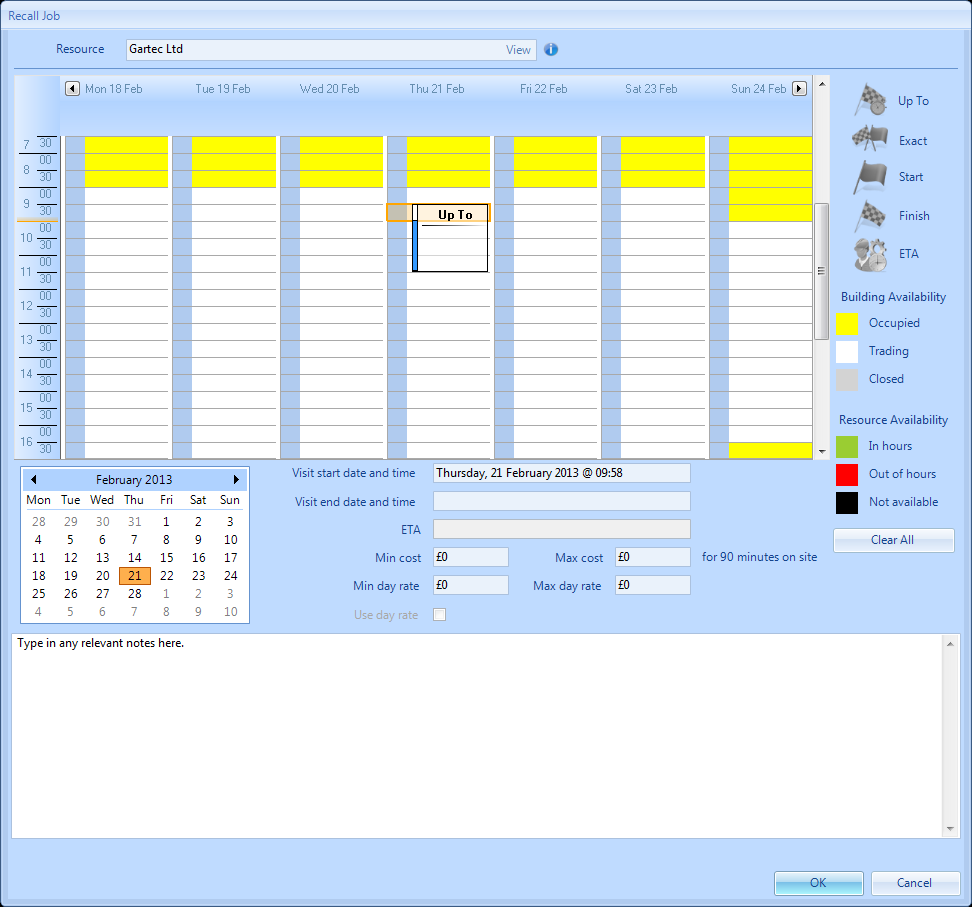Recall Job
There may be the occasion when the User needs to Recall a Work Order, this may be if the work completed has not resolved the fault, or if the fault has returned after a short period of time. This is possible on both Reactive and Quote Work Orders. To Recall a Work Order, firstly use the Agent Action of “Recall Job”. The User will then be presented with the Scheduler Screen:
1. For details on how to Allocate the Resource and/or Set schedule Click here.
2. Any notes relating to the recalling of the job can be added at the bottom of the screen.
3. Clicking "OK" will return the User back to the Helpdesk Work Page.
4. This Work Order will need to be revisited by the Resource for the issue to be resolved.