PPMs Tab - Change PPM Task Certificate Settings
1. To change/add a PPM task certificate the User will need to highlight the PPM Task that they wish to change/add the certificate association with and then click the "Edit Actions" button.

2. This menu will be displayed:
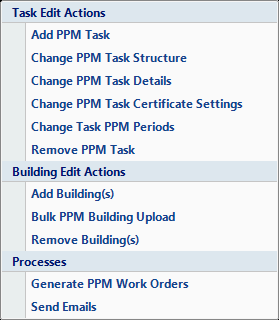
3. Click on the "Change PPM Task Certificate Settings" menu option. This screen will then open:
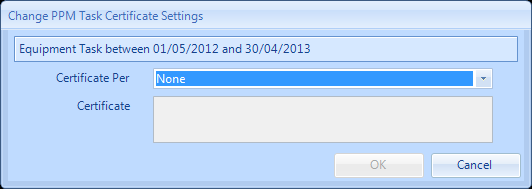
4. Use the drop down arrow to select the "certificate per". This is a pre-defined list of "None, Asset or Work Order".
5. Once the User has selected whether they would like a certificate per Work Order or per asset the type of certificate will need to be selected using the drop down arrow.
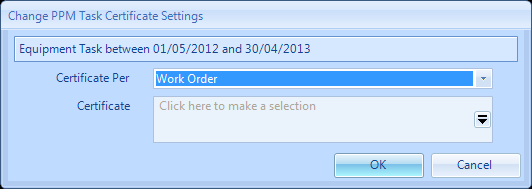
6. Upon clicking the drop down arrow a list of certificates that are applicable to the equipment type selected will be displayed.
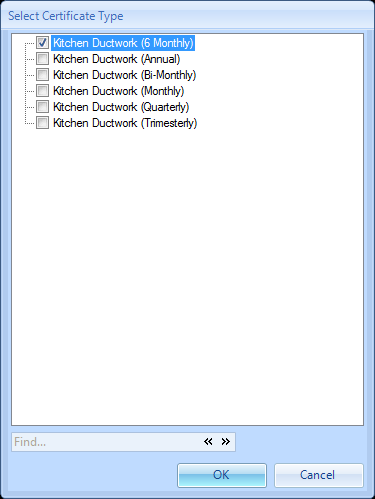
7. Choose the relevant certificate type by ticking the tick box and clicking OK. This will take the user to the previous screen.
8. Clicking OK will then present the Reason for Contract Change window.
9. Confirming the reason for the contract change will add the certificate association to the selected PPM task line.