Select/Deselect Quote
Once Quote Requests have been received, the User then needs to select the appropriate Quote so the Resource can complete the work. To select a Quote, go to the Agent Actions menu and choose the "Select Quote" action and to deselect a Quote that has already been accepted choose the "Deselect Quote" action. The following screen will be displayed:
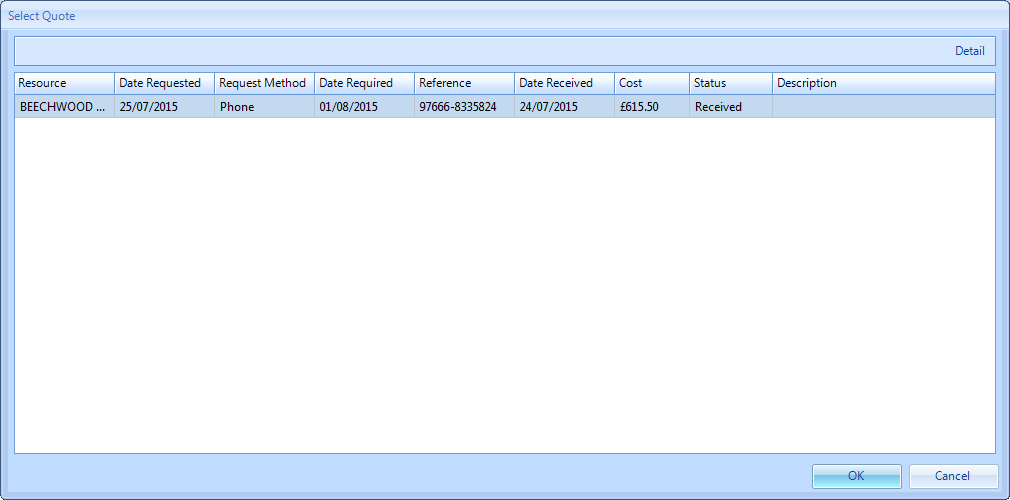
A list of all the Quotes that can be selected are displayed. The details of these Quotes can be viewed by either highlighting the Quote and clicking "Detail" or by double clicking a Quote. To select the Quote, highlight the Quote and click "OK". It is the same procedure for deselecting a Quote.
Once a Quote has been selected, there maybe points where the User no longer wants to progress with that Quote. If that is the case then it is possible to deselect the Quote by performing the "Deselect Quote" action from the Agent Actions menu. This action works in the same way as the "Select Quote" action except highlighting the Quote and clicking "OK" will deselect the Quote.
Note: In many cases Quotes go into the Authorisation process. This means that the Quote will be selected and can only be deselected when it is has progressed through Authorisation.
Note: If a Quote at Status 0.15 - Pending quote selection is cancelled, a rejection email will be sent to all Resources that provided a Quote to the Work Order.
Note: If a Quote at Status 0.15 - Pending quote selection is cancelled, a rejection email will be sent to all Resources that provided a Quote to the Work Order.