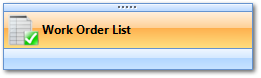Work Order List
The Work Order detail screen is split into 3 different sections. The first of these sections is the WO List.
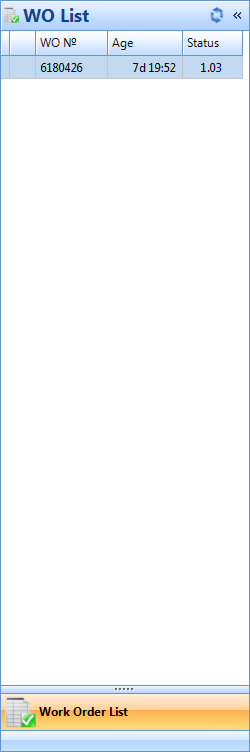
2. The WO List shows the age of the Work Order in days and what status it is in.
3. Use the refresh button  to keep the list up to date.
to keep the list up to date.
4. Use the list types to quickly change between different lists.