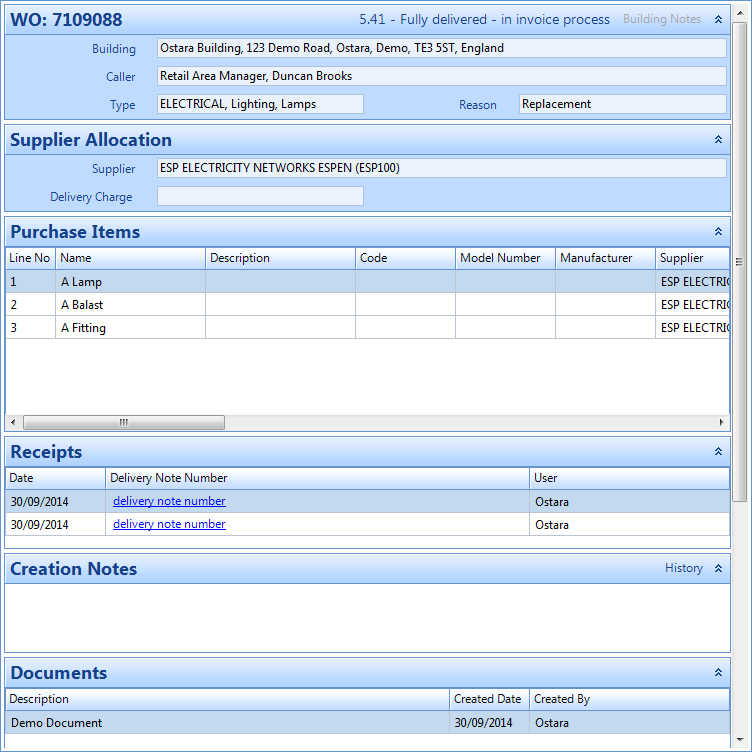Work Order Information - Purchasing
This is the second section for Purchasing. The Work Order Information section shows the main details which make up this Work Order. This screen is split into different blocks, which each contain information relating to different aspects of the Work Order, from finance, to locations, to linked Work Order details. From here you will be able to see the Work Order number and the current status of the Work Order.
1. The main body of the Helpdesk Work Page will show all information created against this Work Order number. These cover the Building, Caller, Type and Reason Code, Supplier Allocation & delivery information also the Purchase items will be visible here.
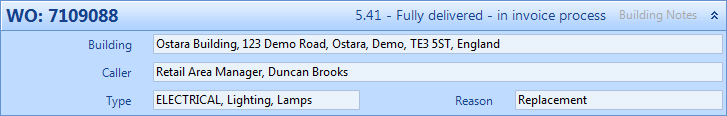
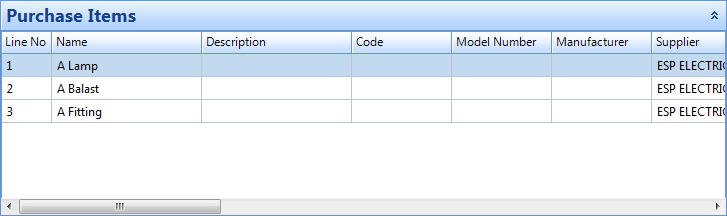
2. Any delivery receipts applicable to this Work Order will also be shown here.
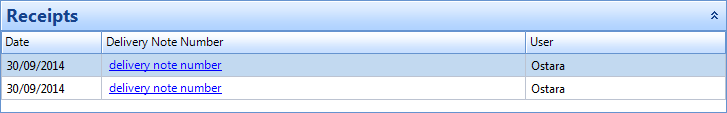
3. Any documents applicable to this Work Order number will also be shown here.
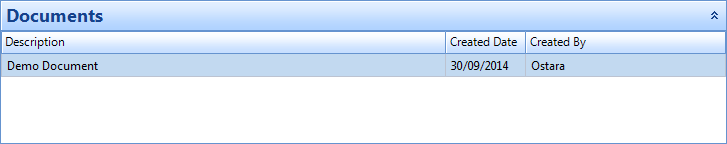
- Accrual = "Line Items + Delivery"
- Unless "Receipted Items + Delivery" > "Line Items + Delivery", then Accrual = "Receipted Items + Delivery"
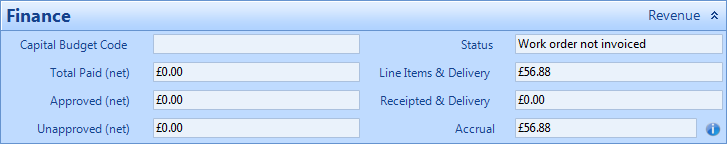
Note: Use the Chevrons to minimise and maximise each section for ease of viewing.
Note: Hover over the "i" to display further information on how the finance fields have been calculated.
Note: Hover over the "i" to display further information on how the finance fields have been calculated.