Notes History
Work Orders can often be quite active. A lot of updates and notes can be left on a Work Order and Users may need to find specific details left within these notes. This is easily done by the use of the "History" button. The "History" button displays the entire history of all notes added to the Work Order. The "History" button is located within the Creation Notes section of the Work Order.
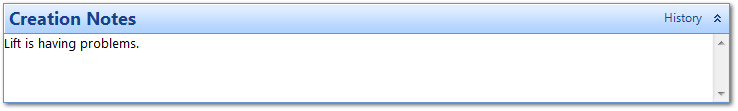
Upon clicking the "History" button, the Notes History window is displayed. Each note that has been added is displayed in chronological order as well showing who they were added by and the action in which they were added.
Each note will also have a specific colour. The colours signify the following:Public
· Yellow - Notes added by users of the same Person Category. E.G. if one Management Company user adds a note and another Management Company users views the history, the note would appear in yellow.
· Red - Notes added by Management Company Users.
· Blue - Notes added by Resource and Client and Resource Users.
· Green - Notes added by Client Users.
· Yellow - Notes added by users of the same Person Category. E.G. if one Management Company user adds a note and another Management Company users views the history, the note would appear in yellow.
· Red - Notes added by Management Company Users.
· Blue - Notes added by Resource and Client and Resource Users.
· Green - Notes added by Client Users.