Add/Edit/View Meter Reading
1. From the Agent Action button, choose "Add/Edit/View/ Meter Readings".
2. This screen will appear.
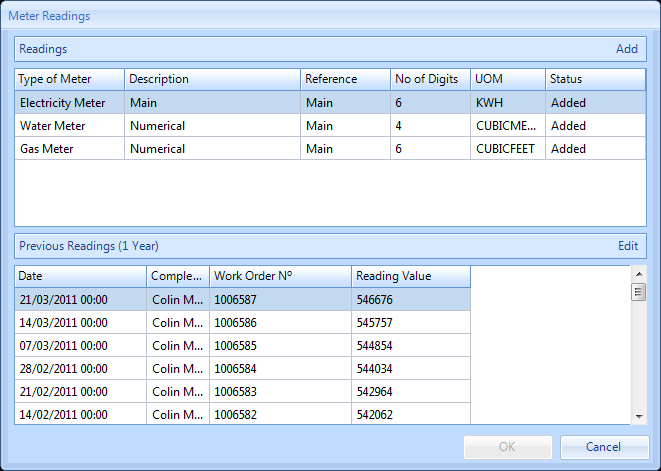
3. If no Meter Readings have been provided, highlight the type of meter and click on the "Add" button.
4. Click on the "Edit" button to edit a previous meter reading (the User can only edit meter reading applicable to the current Work Order).
5. Clicking on either "Add" or "Edit" will invoke this screen.
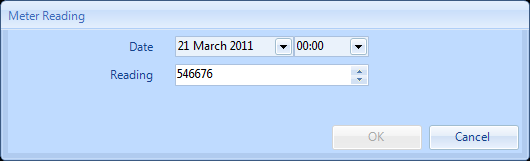
6. Enter the Date, Time and Reading and click "OK".
7. This will then take the User back to the previous screen. Clicking on the "OK" button will save the Meter Reading just entered and record it in the Event history.