Assign Job > By Email
If the Resource is not set up to have Work Orders assigned automatically but there's at least one Person against the Resource that is able to receive emails, the Assign Job > By Email Agent action becomes available. This action works in a similar manner to the Assign Job action except all that is required is a note. Once the note has been provided, click "OK" to assign the Work Order and the assignment email will be sent out.
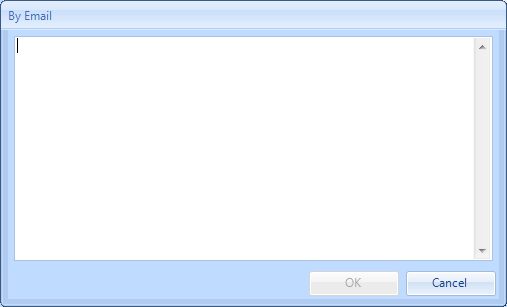
Note: The event that is displayed for Assigned by Email contains the names and email addresses of the Users who will receive the email. However, an event item of "Email - Pending" will be displayed firstly to signify that the emails have been put into the email queue. Once the emails have been sent, the event will update with the Users the email was sent to.