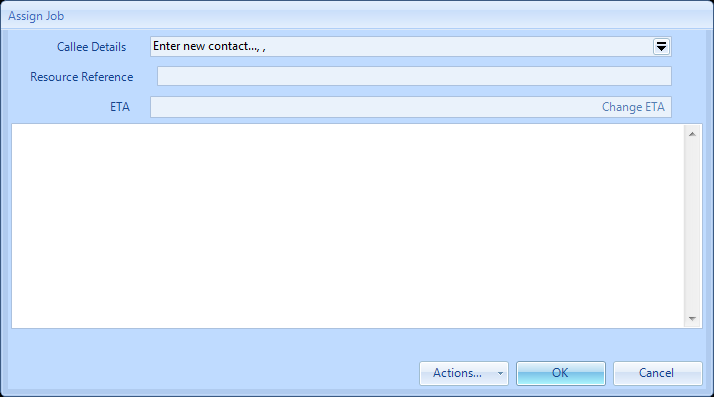Assign Job Introduction
Once all of the creation detail for the Work Order is entered, and the Resource and Schedule have been set, the Work Order can then be assigned to the Resource for them to accept and attend.
You can assign a Work Order via the following steps:
1. Enter the name of the person at the Resource by clicking on the drop down arrow on the Callee Details field. This will then let you choose from a list of contacts at the Resource selected. If the name you are looking for is not on the list then you can simply add a new one.
2. Enter the reference number provided by the Resource (this is optional)
3. Enter any ETA provided by clicking on the change ETA button. This will then invoke the scheduler screen and an ETA can be selected from there.
4. Any additional notes can be added in the notes field below the ETA field.
5. Once these details have been completed, click "OK". This will then take you back to the Work Order Detail screen.