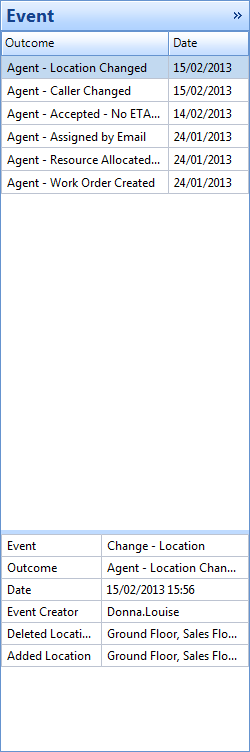Edit Work Order
This gives the User the option to amend the original Work Order criteria, ranging from Caller Type and Asset association through to assigning a Capital Budget Code. The items which can be changed will depend what status the Work Order is at.
1. From the Agent Actions menu select "Edit Work Order".
2. Click on any of the fields that require editing and once completed click "OK". Clicking "Cancel" will exit without making any changes to the Work Order.
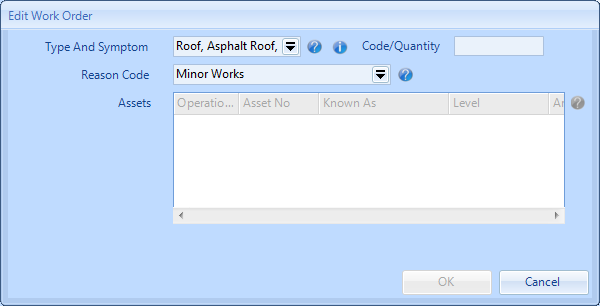
3. Any changes made will be reflected in the events log on the Work Order.