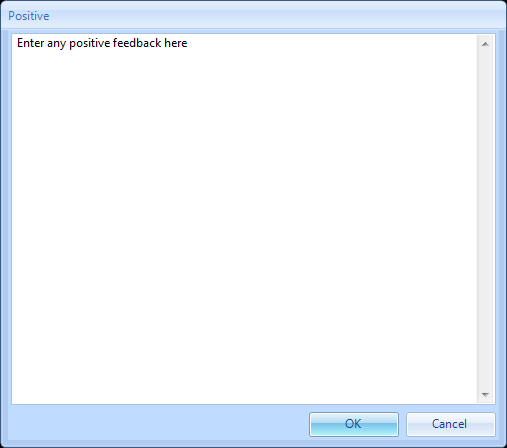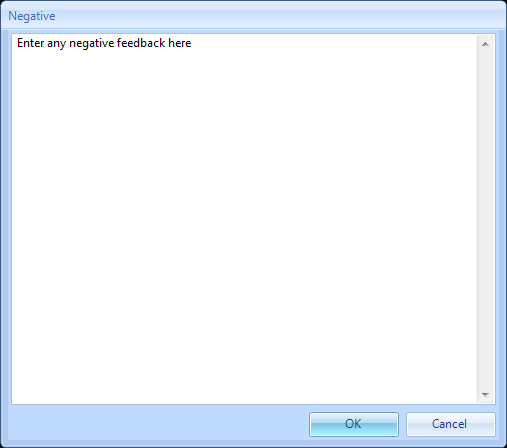Provide Feedback
Once a Work Order has been started by the Resource, there is the opportunity to provide feedback on how well this work was undertaken and also on the general behaviour etc. of the Resource. Feedback is given using the Portal or the Agent Action of “Feedback” > “Positive” or “Feedback” > “Negative”:
1. From the Agent Actions menu click "Feedback > Positive/Negative".
2. Enter any relevant comments in the text boxes provided.
3. Once all information has been entered, click the "OK" button and the User will be taken back to the Helpdesk Work Page and an event will be logged.