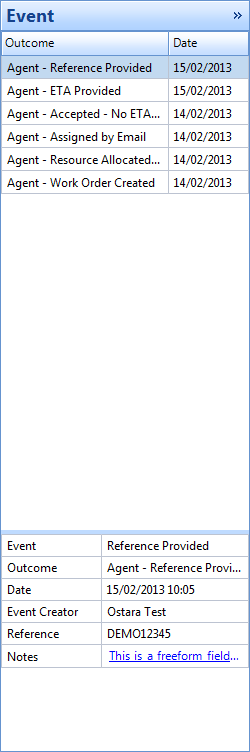Reference Provided
Once a Work Order has been accepted by a Resource the User will want to know their reference for any work carried out. If a reference is provided by the Resource the User can update the Work Order via the following steps:
1. Click Agent Actions on the ribbon menu then Reference Provided. The Reference Provided screen will pop up:
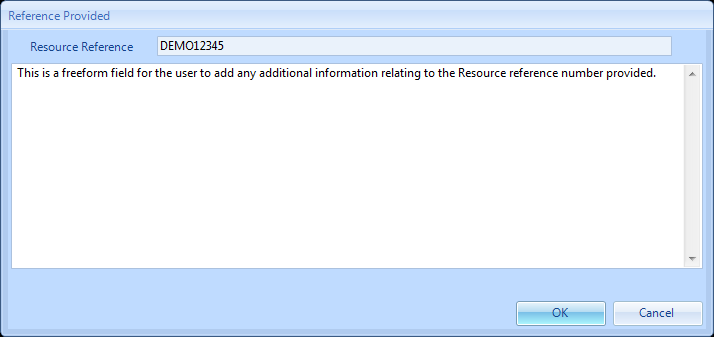
2. Once any reference has been detailed with any additional information added in the notes section click the "OK" button to proceed. Clicking Cancel returns the User back to the Helpdesk Work Page.
3. This will record a new event of "Reference Provided". If the User clicks on this the details and notes will show in the bottom section of the Events.