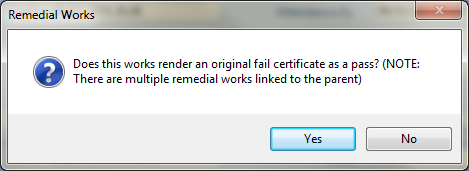Remedial - Set Fail to Pass
If a PPM Work Order has had a Fail certificate uploaded against it and the Remedial Works carried out for it now renders the Fail as a Pass, then this can be done once the Remedial Work Order is stopped. This can either occur via a pop up during the Stop Job process or through the Agent Action of "Remedial - Set Fail to Pass".
1. After completing a Remedial Work Order, that is linked to PPM with a Fail certificate against it, a pop up message will be displayed asking if, due to the fact that the Remedial Works have been completed, does this mean the original certificate is now a Pass. If that is the case, click "Yes" and the Remedial - Set Fail to Pass screen will be displayed.
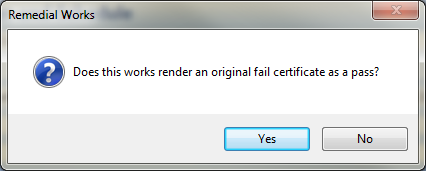
Note: It is also possible to get to the Remedial - Set Fail to Pass screen by using the Agent Action "Remedial - Set Fail to Pass"
2. On this screen, the User must select the certificate that Remedial Works relates to from the list given. They may also add any notes regarding this in the text box below.
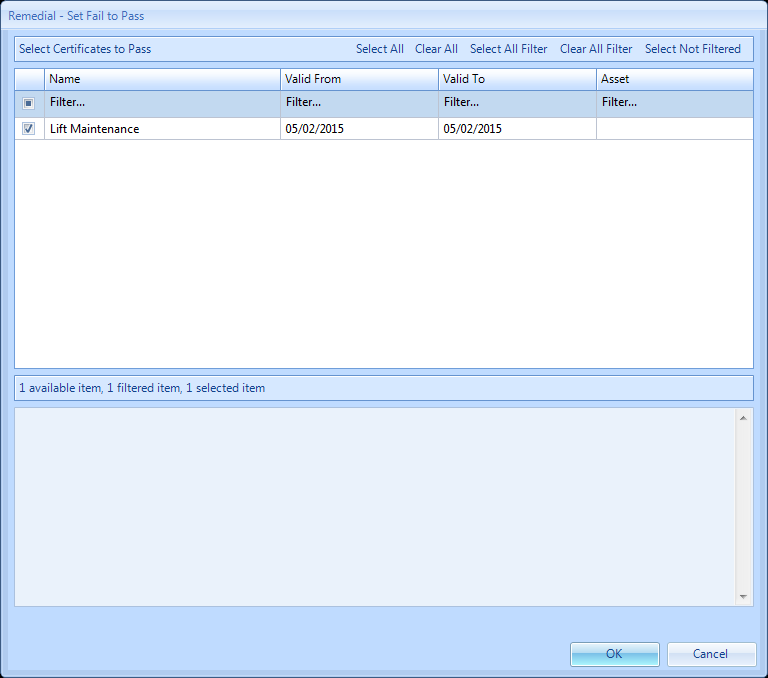
Once selected, click "OK" to change the certificate to a Pass.
Note: If there are multiple Remedial Work Orders for the failed PPM, a slightly different message will be displayed when the Remedial Works are completed.