Remote Fix
Some Work Orders can be resolved without the need for attendance at the site. This is called a Remote Fix. The Work Order can be updated via the following steps:
1. Enter the Completion Date and Time by either clicking on the arrows, this will show you a calendar and clock, or by typing in the relevant fields.
2. Once all details have been completed click on the "OK" button to be taken back to the Work Order Detail screen.
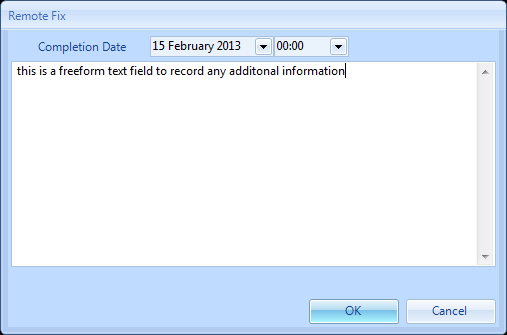
Note: If the Remote Fix option is not available, this will most likely be due to the absence of Remote Fix Rates being set against the Resource.