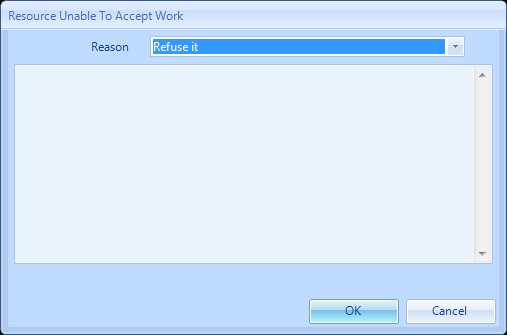Resource Unable to Accept Work
When Assigning a Work Order to a Resource, the User may be informed that the Resource are unable to carry out the work. To record this, use the Resource Unable to Accept Work Action and then follow these steps:
1. Enter all the relevant details including the name of the Caller and any reference numbers provided. In some instances a Reason drop down will appear in which the User must select a reason from, This is to provide more detail on why the Resource cannot do the work. These reasons are populated from the reasons entered in the Core Data section Work Order Refusal Reasons.
2. Once all the details have been completed, click the "OK" button. This will take the User back to the Work Order Detail screen.