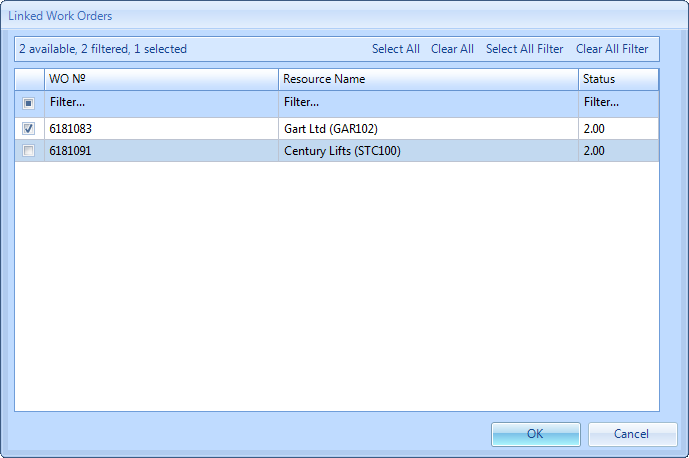Remove Linked Work Order
A User may wish to remove a linked Work Order. If this is the case it can be done in a few areas – Agent Actions, Call In and Call Out menu options. Click on the “Remove Linked Work Order” menu option. The Linked Work Orders screen will pop up:
1. Click on the tick box on the far left hand column of any/all Work Orders to be removed.
2. Once the Work Order(s) have been selected click on "OK" to remove them from the Work Order. The Work Order numbers that have been removed will be displayed in the events section on the Helpdesk Work Page.