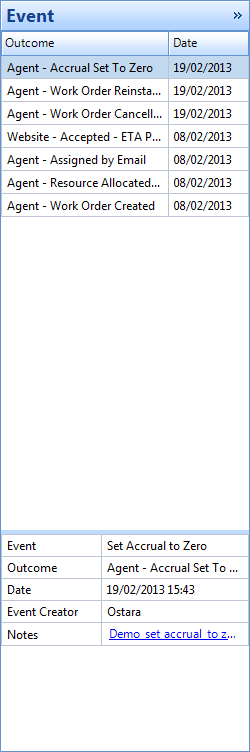Set Accrual to Zero
Based on the Average Order Values (AOVs) associated to a Work Order, it is possible to override these AOVs and set the accrual to Zero. These rules are bespoke to each Management Company and will need to be checked with the Finance Manager. This is an automated process so Users need to make this is the correct action to take before proceeding as this CANNOT be reversed. To set the accrual to zero, go to the Agent Actions menu and select "Set Accrual to Zero".
1. Clicking on the "Set Accrual to Zero" action will provide the ability to add any relevant notes and set the Accrual field on the current Work Order to zero.
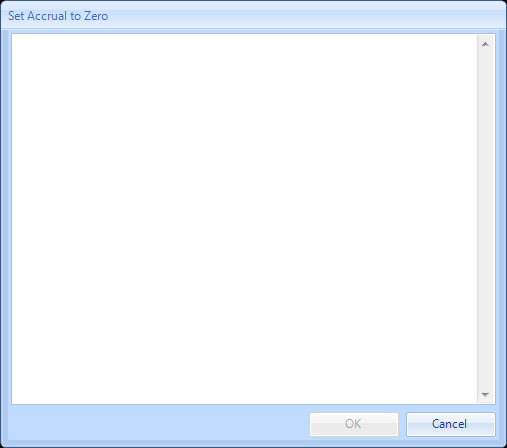
2. This will be logged in the Events section of the Work Order.