Set Estimate
An alternative to setting a Fixed Cost is to allow for Estimates. Where Fixed Costs are set amounts that Resources can invoice for on completion of Works, Estimates are estimated costs submitted by the Resource prior to attendance and on completion, the invoicing will only allow actual time-on-site and parts used, instead of the full 'Fixed Cost' amount. To set an Estimate, use the "Set Estimate" action following the below steps:
1. Clicking the action displays the Set Estimate screen. Here, enter the values of the Estimated cost and add any supporting notes. Then click "OK" to apply it to the Work Order:
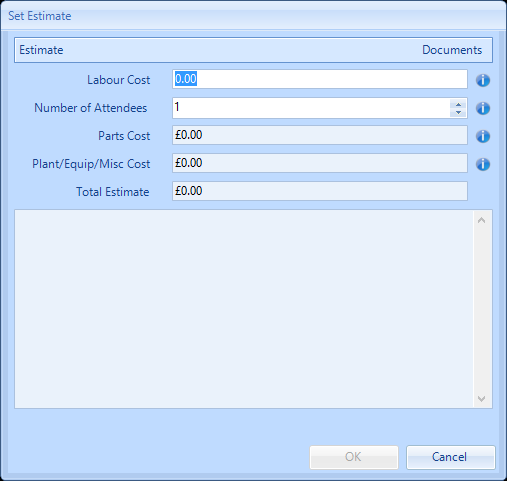
Labour Cost is the cost of all labour time on site, including travel. This should cover all attendees on site.
Number of Attendees is the total number of attendees used in the labour cost calculation.
Number of Attendees is the total number of attendees used in the labour cost calculation.
Parts Cost is the total cost of any parts used, including the agreed mark up.
Plant/Equip/Misc Cost is the total of any other costs, including consultancy, hire, surveying and delivery charges.
Total Estimate is a calculated field of the previous cost fields and cannot be edited.
Notes is a optional field that allows for the addition of notes to justify the estimate. Additionally, clicking on the "Documents" button at the top of this pop up allows for the addition of an Estimate Document to the Work Order.
The Estimated Cost will then be added to the Work Order in the same way as a Fixed Cost is added, and reflected in the Finance Section as a "Fixed Cost" on the Work Order, and trigger Authorisation Rules based on the same Logic as any Fixed Cost value on a Work Order, and any Financial Calculations (i.e. Accrual Rules) will work as per Fixed Cost.
Entering a fixed cost on a Work Order will replace the Estimate and vice versa.
When an invoice is uploaded against the Estimate Work Order, the validation will, unlike a fixed cost Work Order be on the labour calculated as part of the time on site calculation from the Contractors rates. Should the calculation be lower than the labour cost added as part of the estimate, the validation will only work on the calculation (no invoice tolerances permitted). If the calculation is higher than the labour cost, then the validation will only allow up to the estimated labour cost (no invoice tolerances permitted).
This is also true for any Parts and Misc costs entered as part of closure on the Work Order.
Should any one of these values be greater than the estimate, the invoice should be unapproved with an appropriate reason based on Calculated Cost or Estimated Cost.