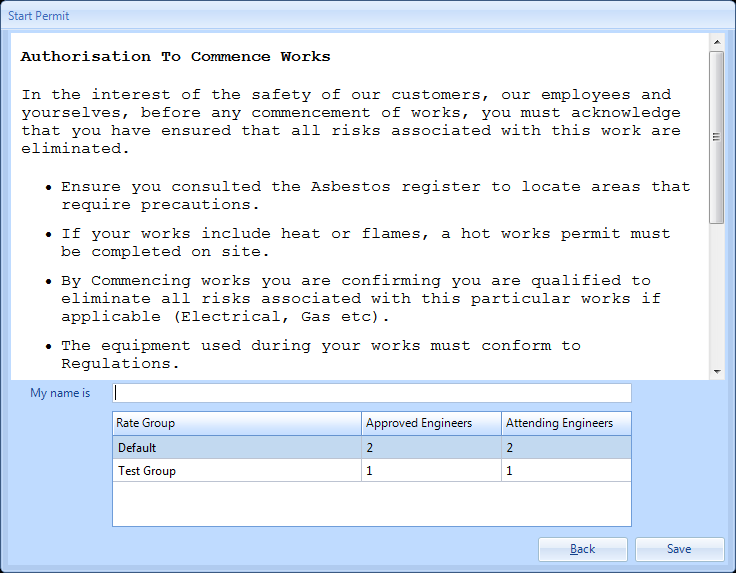Start Job > Field Team
When the Resource arrives at site to begin work then they should inform you so that you can log the start time of the Work Order. This can be done in a few ways; the first one we will discuss is if the engineer calls you from site. Firstly find the work order in question.
1. After clicking on Start Job > Field Team. The User will be presented with an Asbestos Register. This will list all the Asbestos cases at the Building. If the User is happy to continue then click on Next.
Note: If no Asbestos records have been entered for this site then this screen will not be shown.
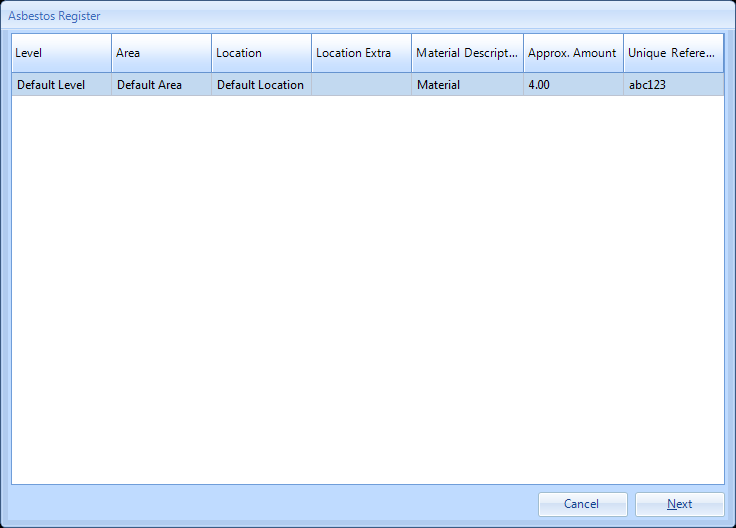
2. The Start Permit screen will then appear. This outlines the conditions of work and displays the number of Approved Engineers for each Rate Group. An engineer name must be entered and the number of engineers attending the job must also be chosen in the relevant fields in order to proceed. Click "Save" to start the works. Clicking "Back" will go back to the previous screen.