Cancel Job - Purchasing
There may be an occasion when the User needs to Cancel a Work Order. This can be done via the "Cancel Job" option. This option is only available up until the point when the Work Order items have been dispatched. After this point the User is unable to cancel the Work Order.
1. Click on the Agent Actions menu and select "Cancel Job". The Cancel Job window will open.
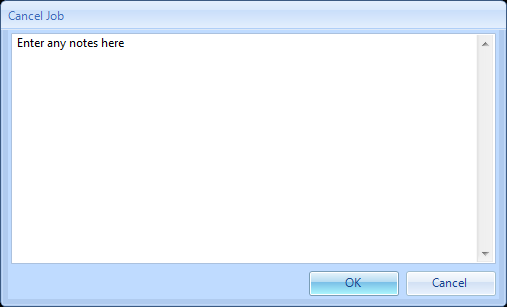
2. Enter any relevant notes into the text box and click "OK". The User will then be taken back to the Helpdesk Work Page.