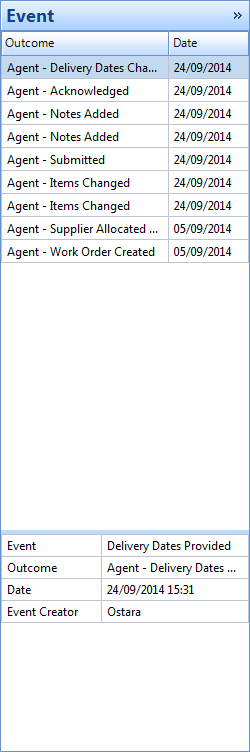Delivery Dates Provided
Once a Purchase Order has been acknowledged by a Supplier the User will want to know the delivery date for the item(s). If a delivery date is provided by the Supplier the User can update the Purchase Order via the following steps:
1. Click Agent Actions on the ribbon menu then Delivery Dates Provided. This screen will open:
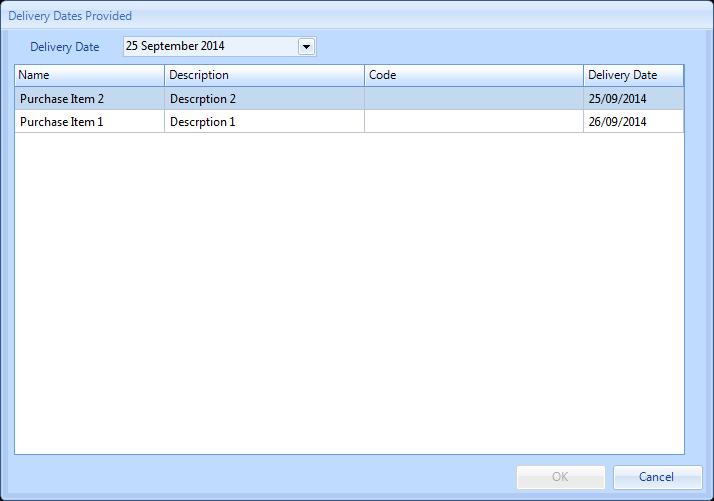
2. If the User wants to change the Delivery Date as it differs from the dates already specified click the Delivery Date dropdown arrow and select a date from the calendar. The User may also change the date by simply over typing in the Delivery Date field.
3. If the items have different delivery dates, this can be done by clicking on the individual lines and selecting the delivery dates from the calendar in the same ways as above.
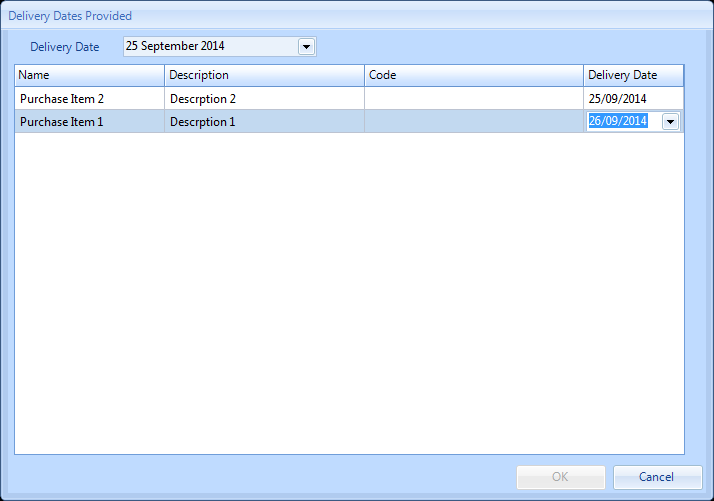
4. When the delivery dates have been applied click "OK". This will then take the User back to the Work Order Detail screen where an event will be logged against the Purchase Order.