Edit Delivery Charge
If a User wishes to make changes/add a delivery charge on a Purchase Order, it can be done in the following way:
1. Upon clicking the Agent Action, Edit Delivery Charge, this screen will open:
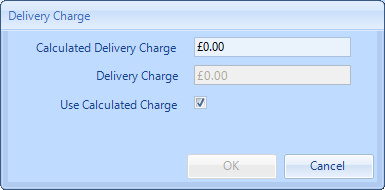
2. This will show the User the Calculated Delivery Charge. If the Delivery Charge needs to be amended, untick the "Use Calculated Charge" tick box and enter the new value into the Delivery Charge field. Clicking "OK" will save the new Delivery Charge whilst clicking "Cancel" will exit without making any changes to the Purchase Order.
Note: Making a change to the Delivery Charge can cause the PO to go into authorisation, so long as the rules are met.
Note: Making a change to the Delivery Charge can cause the PO to go into authorisation, so long as the rules are met.