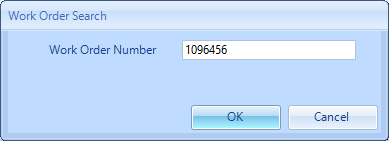Link Work Order > Existing - Purchasing
It may be the case that a series of Work Orders need to be linked so that they can all be tracked together. If this is the case the User can link a Work Order to an existing Work Order. This will show in the Events page on the helpdesk along with the Work Order number it is now linked with.
1. To "Link Existing Work Order > Link Existing > Work Order Number" select it from the Agent Actions list.
2. Enter the Work Order number you wish to link it to and click "OK".