Purchase Items Dispatched
1. From the Agent Action menu click on the Purchase Items Dispatched option.
2. Select the dispatch date by choosing from the calendar when clicking on the drop down arrow, or by typing this in manually. This date will be applied to all items in the list.
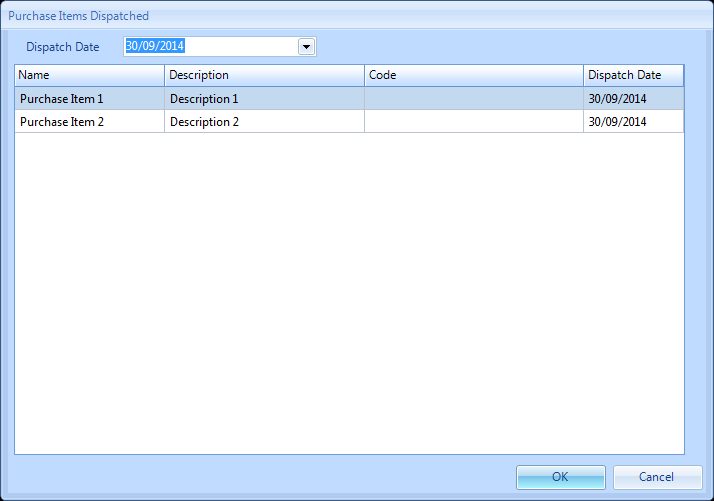
3. If the items have different dispatch dates, this can be shown by clicking on the individual lines and selecting the dispatch dates from the calendar in the same ways as above.
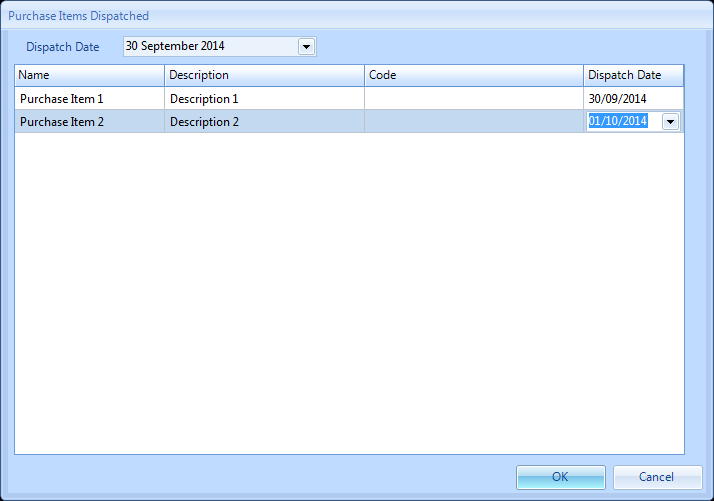
4. When the dispatch dates have been applied click "OK". This will then take the User back to the Work Order Detail screen where the work order will have progressed to "Dispatched - pending delivery"