Refusing
Refusing a Work Order means that the Authoriser is not willing to accept the Work Order, meaning the work will not take place. To refuse a Work Order, click the "Refuse" button.
-
Once the "Refuse" button is clicked, a warning message appears depending on the Type of Work Order. For Quotes:
"Are you sure you wish to refuse authorisation for this work order? If you choose to proceed, the currently selected quote will be de-selected and rejected".
For Reactive Work Orders:
"Are you sure you wish to refuse authorisation for this work order? If you choose to proceed, the work order will be cancelled if not started or completed if started".
If a Quote is being refused, the currently selected quote will be de-selected and rejected and if a Reactive or Audit is being refused, the work order will be cancelled. To proceed, click the "Yes" button.
-
This is the "Refuse Work Order" screen. Users will need to provide a Reference and some information before being able to refuse the Work Order. In some cases, it may be necessary to provide a Refusal Reason but this is Permission based and may not be required for every User. If it is enabled, it is a mandatory field. Once all the necessary information has been entered, click "OK".
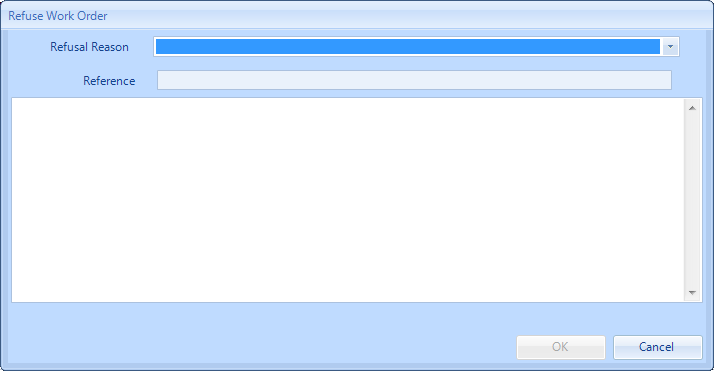
Note: Please be aware that when re-instating a Reactive WO that was cancelled due to authorisation refusal, that the correct measures are taken to reapply the authorisation e.g. setting a fixed cost again, as re-instating will bypass the previous refusal.