Issue Units
Each Part can be assigned one or more Issue Units such that when a Unit of Issue is set against the Part Item, values such as 'Each' or 'Box' can be applied. These Issue Units can be defined using the "Issue Units" link in the Core Data > Part menu item. Issue Units are set at Management Company level.
1. Clicking the "Issue Units" link will open the Issue Units screen:
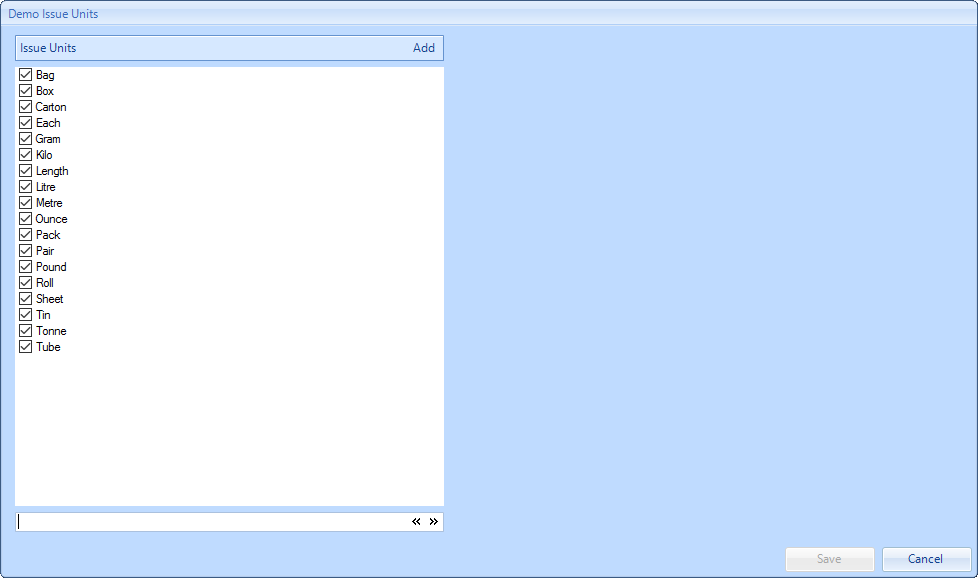
2. This screen lists all the Issue Units available for Parts and these can be ticked or un-ticked accordingly. Anything un-ticked will not be usable.
3. To add an item to the list, click the “Add" button to display the Add Issue Unit screen. The User is then required to type in the Name of the Issue Unit. Click “OK” once the data has been entered to add the Condition.
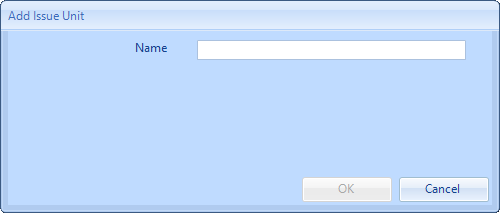
4. Existing Issue Units can also be amended by selecting the Issue Unit and clicking the "Edit" button to display the Edit Issue Unit screen. This works in the same way as the Add Issue Unit screen.
5. Finally click "Save" to apply the changes.