Assign to Work Order
To progress Unallocated Invoices through to payment, they need to be assigned to valid Work Orders once the Work Order Numbers are known. This can be done by using the "Assign To Work Order" button and by performing the following:
1. From the Invoice List, highlight an unallocated Invoice to assign the Work Order to.
2. Click the "Assign To Work Order" button.

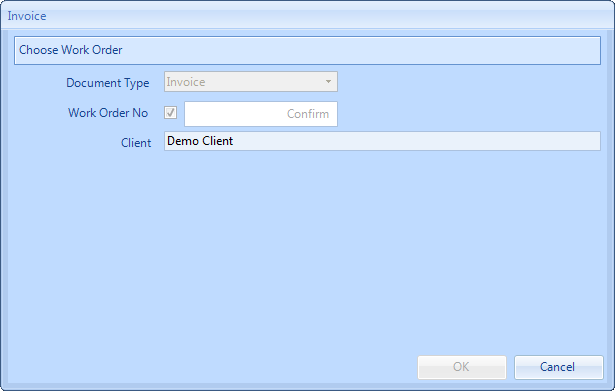
4. A Work Order number this can be entered in the Work Order No. Clicking on Confirm will find the Work Order entered and bring back all the relevant details.
5. A duplicate check will be performed. This will bring up a list of potential Work Orders that this Invoice could apply to. Duplicate criteria is as follows:
Same site (Building), same attendance date and the same Resource.
Same site (Building), same attendance date and the same Resource.
6. If the Work Order does not relate to the Client selected then the following message will be displayed:
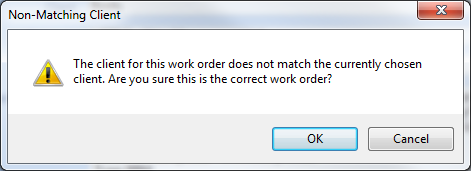
7. Clicking OK will select the Work Order regardless and clicking Cancel will return the User to the Finance module.
8. If the Work Order number entered has a zero accrual the following message will be displayed:
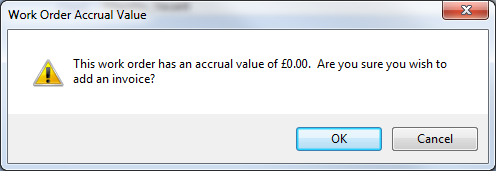
9. Clicking OK will select the work order regardless and clicking Cancel will return the User to the previous screen.