Finance Introduction
About the Finance module
Management of maintenance cannot be achieved without having accurate financial data to support the decision making process. The Finance module provides full data visibility and reporting. Financial management functionality includes:
-
Automatic Accrual Systems for Reactive & PPM Works (Based On Average Order Values & Replaced With Actual Cost On Completion Of Works)
-
Centralised Invoice Input & Process Management, both for Resource Invoices and Invoices out to Clients
-
Allocation of Costs to Client Specified Cost Headers
-
Allocation of Capital and Revenue
-
File Transfer to Client System
-
Invoice Query Management Process
-
Accrual Management
-
Approval Process
-
Capital Purchase Tracking
-
Budget Creation
This is what the Finance module looks like (the items in the Actions section are likely to change depending on the status of the Invoice):
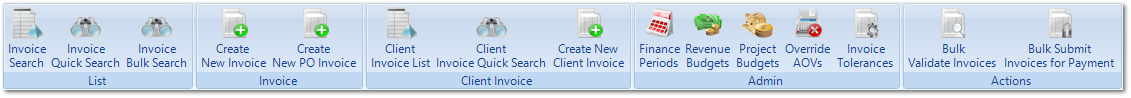
Finance Sub Modules:
Finance Periods
Multiple Finance Periods can be entered to aid budget and spend tracking.
Multiple Finance Periods can be entered to aid budget and spend tracking.
Revenue Budgets
The Revenue Budgets management tool tracks spend logged against budgets which have been set by Work Order or Sub Work Order Types.
The Revenue Budgets management tool tracks spend logged against budgets which have been set by Work Order or Sub Work Order Types.
Capital Budgets
Capital Budgets issued by the Client's Finance team are captured within this module and are allocated at Work Order level. When creating a new Capital Budget the User has the ability to enter start and end dates, and also the Buildings which the budget is applicable to.
Capital Budgets issued by the Client's Finance team are captured within this module and are allocated at Work Order level. When creating a new Capital Budget the User has the ability to enter start and end dates, and also the Buildings which the budget is applicable to.
Override AOVs
Override AOV functionality allows the User to set estimated costs against Work Order or Sub Work Order Types. The AOV is then applied to Work Orders raised within that Work Order or Sub Work Order Type.
Override AOV functionality allows the User to set estimated costs against Work Order or Sub Work Order Types. The AOV is then applied to Work Orders raised within that Work Order or Sub Work Order Type.
Invoice Management
Centralised invoice input and process management via the Ostara application.
Centralised invoice input and process management via the Ostara application.