Removing a Building from a PPM Task
To remove a Building from an existing PPM Task, locate the Contract that the PPM is associated with. This is best performed using the Contract Search: details here
Once the Contract has been located, select the PPM tab and locate the PPM Task the Building should be removed from.
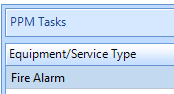
Using the "Edit Actions" at the top right corner of the screen, select "Remove Building(s)" and the "Remove Buildings" dialog box will appear.
Use this area to choose the Building(s) that should be removed, and Click OK. The Buildings will then be removed from the PPM Task. If there are Work Orders present in the system relating to this PPM-Building pair, a screen will appear showing "Affected Work Orders". More detail on this can be found here.