Building Event List
To view Building Events, click the "Building Event List" button. This will then display a list of all Building Events for all Clients in the system. Each Event is shown with a Description, Start and End Dates, the type of Event, whether it is Active or not, the affected Work Order Types and Equipment/Service Types and the Profiles they are applicable to.
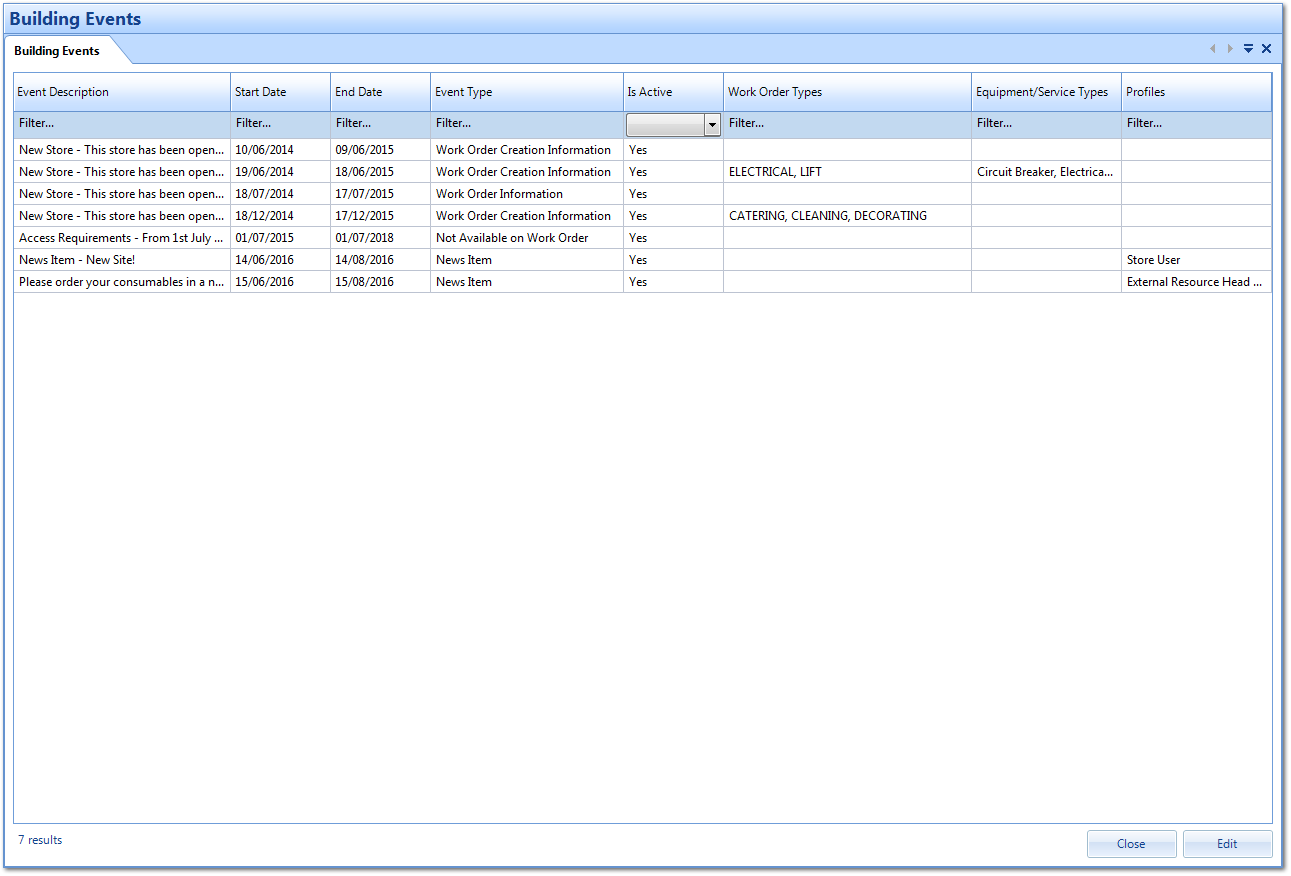
To view/edit a Building Event, select the Event from the list and click the Edit button or double click the Event. This will open the Edit Building Event screen. If any changes are needed, make them here and click "OK" to apply them. Clicking "Cancel" will close the screen without making changes.